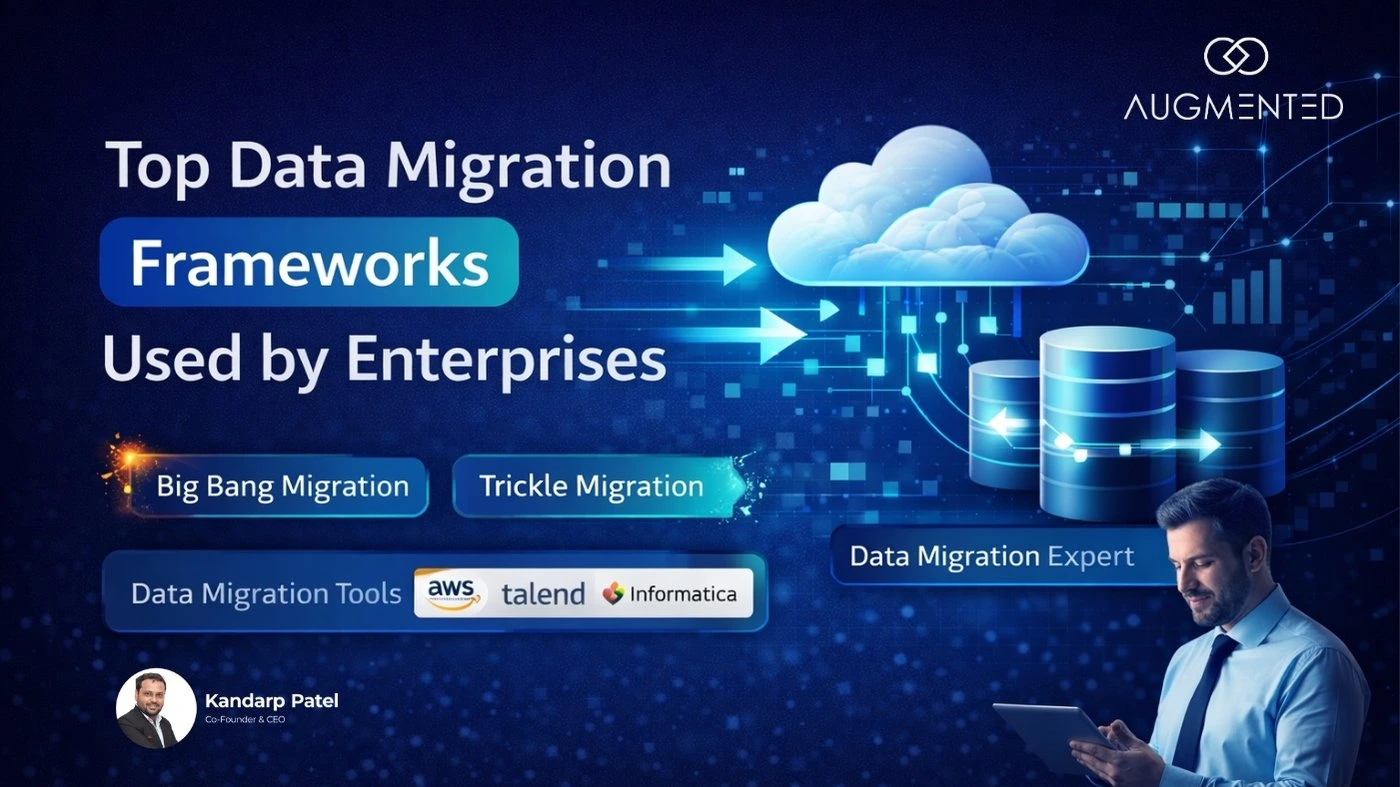Aiming to use Power BI to turn your data into simplified visuals?
First, you will need to choose which Power BI plan best suits your needs.
Is it the enhanced feature set of Power BI Pro?
Or, is Power BI Premium a required upgrade for your needs?
The guide below breaks down everything you need to know about Power BI Pro vs. Premium.
This will help you decide the features, pricing, and limits of each plan and make the right choice.
Ready to upgrade your free tier of Power BI? Let’s compare its premium offerings!
Quick Comparison
The two main premium plans offered by Power BI are:
- Power BI Pro
- Power BI Premium.
Power BI Pro has a per-user license fee. This means you will pay for each person who accesses Power BI dataflows.
Meanwhile, Power BI Premium is a more expensive plan that offers additional features beyond the Pro plan.
To remove the per-user limitation, you will need to purchase an additional “Premium” license. This works on both Power BI Pro and Premium, expanding your tool access to other team members.
Now that you understand how they work, let’s compare all plans stacked together:
Power BI Pro vs. Premium Features
Let’s see how each Power BI pricing plan can benefit your business:
1. Power BI Pro Features
A Power BI Pro subscription can unlock advanced access to your data visualization capabilities. It has features that allow your teams to show complex data in a simplified manner.
- Share and Publish Reports: The best Power BI Pro feature for me is the ability to share your reports online for easy team access. However, only someone with a Premium license can access your reports.
- Real-Time Collaboration: Using Power BI Pro, your team can work together to create meaningful reports. With this subscription, they can also leave comments on reports in real-time.
- Live Data connection: Reports can be refreshed upto 8 times a day using local data access.
If you own an SME company with around 100 users at any given time, Power BI Pro is the plan for you.
It enables your team to create unified reports from your company data.
2. Power BI Premium Features
If you require advanced features, such as higher limits and additional functionality, Power BI Premium is the plan for you.
It provides support for more complex datasets and better analysis capabilities.
The difference between Power BI Pro and Premium becomes very clear once you scale to a larger company. It includes enterprise-level features like:
- Higher Limits & Performance: Ability to handle larger datasets (up to 400GB) and daily data refreshes of up to 48 times per day. It also provides dedicated server capacity for faster analysis and reporting.
- Advanced Tools: Power BI Premium includes features such as Paginated Reports, which improve formatting. It also provides AI insights for superior visualization.
- Flexible Distribution: Unlike the Pro plan, Premium offers sharing to thousands of users at once. They don’t even require a Power BI paid license to access your reports. This brings the most significant difference between Power BI Pro and Premium Costing.
Power BI Premium is an excellent option for large enterprises looking for a plan that supports large-scale reporting.
Power BI Pro vs. Premium Cost Analysis
Power BI Premium is around 58% more expensive than Power BI Pro. Validating this massive cost increase will depend entirely on your Power BI usage.
For minimal data visualization, Power BI Pro is sufficient. But that is only applicable for personal usage, as you will have to pay for Premium to enjoy higher team limits.
Evaluating Power BI Pro vs. Premium cost based on my own usage, I recommend:
- Stick with Power BI Pro ($14/user) if you have a limited number of viewers and team members. Its standard data model, with 1 GB and eight daily refreshes, is sufficient for small and medium-sized enterprises.
- Consider the Premium plan ($24/user) if your team of analysts requires advanced Power BI Premium features.
- Pay for ‘Premium Capacity’ if more than 500 users view your current Power BI reports.
Making the Right Choice between Power BI and Power BI Pro
While choosing the plan that best suits your needs, consider asking:
- How many people view the reports daily?
- How large are your data requirements?
- Do you require advanced reporting features?
Conclusion
Choosing between Power BI Pro and Premium is not an easy decision. Each plan has its own use cases and a significant cost difference.
Power BI Pro is great for basic team collaboration and features.
Meanwhile, Power BI Premium is built for large-scale data needs for large teams.
If you are feeling stuck while making your decision, consider partnering up with a dedicated data visualization consultant.
I recommend choosing Augmented Systems for your needs.
They can help you make your Power BI usage more efficient by:
- Choosing the best plan that fits your budget and requirements.
- Providing data visualization services for using your data in Power BI.
- Optimizing your Power BI usage for the best results.
- Ongoing support and training for Power BI capabilities.
Start growing your business with the right data tools by contacting the experts at Augmented Systems today!
FAQs
1. What is the main difference between Power BI Pro and Premium?
The main difference is licensing and scale. Power BI Pro is a per-user license ($14/month) for team collaboration. Power BI Premium offers a per-user option (PPU at $24/month) for advanced features and a capacity model for large enterprises to share content with unlimited viewers, even those on free plans.
2. What are the key Power BI Pro features?
Key Power BI Pro features include publishing and sharing dashboards with other Pro users, real-time collaboration, scheduled data refreshes (up to 8 times/day), and app creation. It’s essential for any team member who needs to distribute or consume shared content.
3. When should a company upgrade from Pro to Premium?
Consider upgrading to Power BI Premium when you need to share reports with hundreds or thousands of viewers (who can use free licenses), require datasets larger than 1 GB, need data refreshes more than 8 times a day, or want advanced enterprise features like paginated reports and AI insights.
4. How does Power BI Pro vs. Premium cost compare for a large team?
For a small team, Power BI Pro is more cost-effective. However, Power BI Pro vs. Premium cost dynamics change at scale. A Power BI Premium capacity license has a high fixed cost. Still, it allows unlimited report viewers, which can be significantly cheaper than buying Power BI Pro licenses for hundreds of users.
5. How can professional data visualization services help my company with Power BI?
Professional data visualization services provide end-to-end expertise, from planning and design to implementation and training. They can help you choose the right Power BI plan, design effective dashboards, optimize data models for performance, and train your team, ensuring you get the maximum value and insight from your investment.