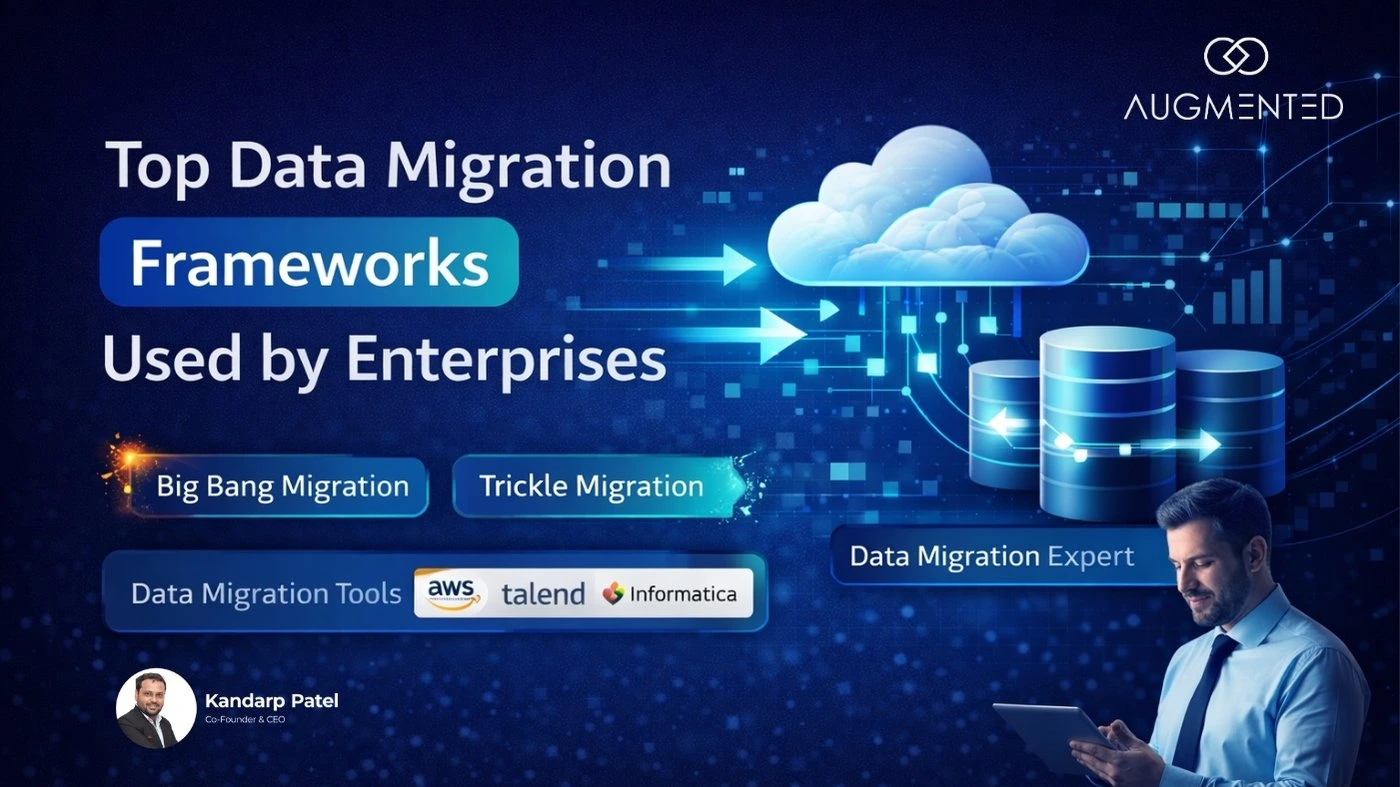Did you know that nearly 75% of all enterprises rely on business intelligence tools like Domo and Power BI to make data-driven decisions?
In fact, both Domo and Power BI are among the biggest BI platforms on the market.
- Domo is used by 15% of all large enterprises due to its AI and embedding capabilities
- Power BI dominates the market with a share of 60% and a familiar interface.
But which one is right for you?
Which BI tool suits your use case, aligns with your requirements, and falls under your budget?
In this blog, I’ll answer all your questions with a detailed comparison between Domo vs Power BI.
I’ll also tell you which one you should choose based on your requirements and priorities.
Let’s dive in!
Domo vs Power BI: Table of Contents
- TL;DR: Domo vs Power BI - Table of Comparison
- What is Domo?
- What is Power BI?
- What are the Main Differences between Domo vs Power BI?
- How to Choose Between Domo vs Power BI?
- Final Thoughts
- Domo vs Power BI: FAQs
TL;DR: Domo vs Power BI - Table of Comparison
Need a quick comparison between Domo and Power BI? I’ve got you covered!
Here’s a detailed, feature-wise BI tools comparison between Domo and Power BI:
What is Domo?
Domo is a cloud-powered business intelligence solution.
It integrates AI-drive analytics, automation, and data visualization into a single, heavy-duty platform.
Domo is one of the best data visualization tools on the market for enterprise-grade requirements.
This is especially true because Domo offers exceptional real-time insights you can use to make decisions and embedded analytics you can integrate with customer-facing applications.
Standout Domo Features
Let me quickly show you some of the features that have made Domo one of the most popular tools among data visualization service providers:
1. AI & Automation
Automation is one of Domo’s core features: it acts like a smart assistant that automates repetitive tasks, helps you predict future trends, and lets you raise NLP queries (like “Show sales trends for Q3).
In other words, it helps you save time, minimize manual work, and boost efficiency & productivity.
2. Connectors
Whether you use Salesforce, Google Sheets, Snowflake, or other databases, Domo offers native connectivity with them all!
Apart from 1,000+ connectors, Domo also offers single-click integrations. This makes it one of the best options for non-technical users.
What’s even better is that Domo can compile data from different sources into one single dashboard.
3. Low-Code App Builder
If you want a platform that doesn’t just help you visualize data, but also build customized apps or project trackers that include data visualization capabilities, Domo is a great option.
Plus, Domo does all this without requiring you to write a single line of code!
Its drag-and-drop interface means you can just select the capabilities you want in your app/project.
You can even embed them into enterprise or customer-facing websites.
Domo Pros and Cons
While Domo has a lot of great features, it also has its own set of strengths and limitations. Here’s how they stack up:
Pros of Domo
- Advanced & intuitive AI that automatically gives you insights based on your data.
- Strong governance and security with SOC 2, HIPAA, and GDPR compliance.
- Supports unlimited users with all paid plans.
- Strong support for mobile-based dashboards for on-the-go access.
Cons of Domo
- Might be too expensive for small businesses as its pricing starts at $10K/month.
- The learning curve is steep if you want to use it for advanced analytics.
Who Should Use Domo?
The ideal users and use cases of Domo include:
- Industries that need an AI-driven automation platform (especially in retail and finance).
- Enterprises that want to embed analytics into customer-facing applications.
- Teams that need frequently refreshing dashboards for real-time collaboration.
Domo Pricing
Domo offers a free trial for 30 days, where you get access to all its features and capabilities. Its paid plans start at around $10K/year and come with credit-based pricing.
What is Power BI?
Power BI is Microsoft’s native business intelligence platform.
It comes with strong self-service business intelligence capabilities, support for interactive dashboards, and decent enterprise reporting features.
What makes it a particularly attractive option for users is that it connects seamlessly with Microsoft 365, Azure, and Excel.
So, if you’re already using a lot of other Microsoft products, Power BI might be worth a shot!
Also Read: How to Use Power BI in 2025? The Ultimate Guide
Standout Power BI Features
Power BI isn’t just great because it’s an extended part of the Microsoft ecosystem. Here are three of its other standout features:
1. Direct Lake Mode
With Power BI’s support for the Direct Lake Mode, you can say goodbye to importing data every time you need to analyze it.
Power BI will automatically connect with Direct Lake and let you analyze huge datasets without waiting for imports or creating duplicates.
In fact, Power BI’s connection with Lake is so fast that you’ll feel as if you’re just using another Excel sheet!
2. Paginated Reports
When you’re generating invoices, reports, or other enterprise documents, uniformity is critical. That means you can’t have even a single letter or line out of place.
That’s where Power BI comes in.
It helps you create precisely formatted reports that are pixel-perfect. So, your tables, headers, and footers stay fixed, and you always hand out clean, uniform reports.
3. AI-Powered Insights
Power BI leverages Microsoft’s Copilot AI to help you raise NLP queries like “show top products by revenue in July 2025”.
Plus, it also enhances Power BI’s capabilities as a data visualization tool by suggesting charts and layouts that can best represent your data.
Lastly, Power BI will also automatically detect anomalies in your data and tell you that “June sales dropped unexpectedly”.
Power BI Pros and Cons
Let’s quickly explore Power BI’s pros and cons to find out if its strengths outweigh its limitations:
Pros of Power BI
- One of the most affordable BI tools on the market (starts at $14/month).
- Its Deep ecosystem integration makes Power BI ideal for Microsoft users.
- Offers DAX and Power Query features that support advanced modelling.
Cons of Power BI
- Premium connectors cost extra.
- Not designed to support embedding.
- Limited automation and AI capabilities.
Who Should Use Power BI?
Power BI is best suited to the following users and/or use cases:
- SMBs and enterprises already using Microsoft products.
- Teams that want scalability and analytics similar to Excel’s.
- Organizations that require on-premise reporting ( via Power BI Report Server).
Power BI Pricing
Power BI offers three different types of pricing plans:
- Free version: Limited sharing capabilities.
- Pro: $14/user/month (full sharing & collaboration).
- Premium Per User (PPU): $24/user/month (larger datasets, AI features).
Also Read: Microsoft Power BI Pro vs. Free vs. Premium: Which One Is Right for You?
What are the Main Differences between Domo vs Power BI?
Domo and Power BI differ in their capabilities, features, integration, interface and use cases. Let me walk you through the biggest and most relevant differences between both BI tools:
1. Data Connectors
Domo offers native integration with a large variety of CRM and databases through 1,000+ connectors.
Power BI, on the other hand, offers only 100+ connectors. And even some of these connectors require you to have a premium subscription.
Domo is the clear winner in this BI tools comparison metric!
2. AI & Automation
Domo features an advance AI which is capable of auto-forecasting and creating automated reports when it detects patterns in your data. It also integrates well with chatbots.
Power BI’s AI and automation features are comparatively limited. They detect anomalies and report suggestions, but don’t have the same level of depth as Domo’s AI.
So, if advanced automation is non-negotiable for your workflow, Domo is the expensive but more suitable option.
3. Ease of Use
Both Domo and Power BI are user-friendly, but in different ways.
Domo lets you build dashboards through a drag-and-drop interface. This makes it ideal for anyone who wants to put together a no-code application or a project-specific KPI tracker.
Power BI, on the other hand, is beginner-friendly. That’s because it works very similarly to Excel, and even offers advanced modelling features.
4. Data Visualization & Dashboards
When it comes to data visualization and dashboard capabilities, Domo lets you build highly customizable dashboards with ease. It also features a lot of different visualization options you can use depending on your data.
Plus, Domo’s dashboards refresh more frequently compared to Power BI. And you can embed them directly into consumer-facing applications!
Power BI also excels at visualization and dashboard building. However, its strength lies in the fact that it integrates well with Excel. So, you can access quick reports and pivot tables just like you do with Excel sheets.
5. Governance & Security
Domo is one of the most secure and compliant enterprise-grade BI tools on the market. It complies with HIPAA, SOC 2, and GDPR standards, which makes it ideal for industries like finance and healthcare where compliance is critical.
Power BI, on the other hand, uses Microsoft Purview for data security and governance. It also comes with Row-Level-Security, to ensure that you can regulate access per your requirements.
6. Pricing Model
Domo is definitely the more expensive of the two BI platforms. Its licenses start at $10K/month, while the actual price depends on the number of credits you need.
In fact, I’ve seen data visualization services strike deals with a million dollars for the annual use of Domo! So, it’s more suited to enterprise-grade requirements as well as budgets.
Power BI, on the other hand, is far more accessible, with plans starting at just $14/month/user. Even more expensive plans don’t cost a lot, especially compared to Domo.
So, our price-based BI tools comparison has a clear winner - Power BI.
Domo vs Power BI: How to Choose the Right BI Tool?
Let me quickly walk you through some scenarios you can use to decide which BI tool is right for you:
Choose Domo When You:
- Need AI-driven automation & real-time insights.
- Require embedded analytics in customer apps.
- Have a large budget for enterprise-grade BI.
Choose Power BI When You:
- Use Microsoft 365/Azure and want seamless integration.
- Need a cost-effective BI tool for SMBs.
- Prefer Excel-like analytics with scalability.
Domo vs Power BI: Final Thoughts
Domo and Power BI are excellent business intelligence and data visualization tools.
Both have their own features, capabilities, applications, and pros & cons.
Through this blog, I’ve shown you the most important differences between the two:
- Domo is an enterprise-grade platform with strong embed and AI capabilities.
- Power BI is an affordable tool that can support advance modelling.
If you’re still not sure which tool is right for you, I totally get it!
I’ve also tried and tested multiple BI tools for some of my most important projects before I finally decided to lock one in.
In fact, at Augmented Systems, we’ve helped out a lot of market leaders in a wide range of industries choose the ideal BI tool that aligns with their use case.
So, whether you need help selecting the right BI platform or expert data visualization services to make the most of your choice, we’re here to help!
Connect with our data visualization experts for a free consultation, and let us help you grow your business with cutting-edge insights powered by the right tool…
Domo vs Power BI: FAQs
1. Which is better for small businesses: Domo vs Power BI?
From what I’ve seen, Power BI is better for SMBs. At $14/user/month, it’s far more affordable than Domo’s $10K+/year pricing. Plus, its Excel-like interface reduces training time. Domo is better suited for enterprises with big budgets and complex AI needs.
2. Can Power BI handle real-time data like Domo?
Yes, but in very different ways. Power BI’s Direct Lake Mode enables real-time queries, while Domo specializes in embedded real-time dashboards for customer-facing apps. My advice: choose Domo if live embeds are critical. Go for Power BI if you need speed within Microsoft’s ecosystem.
3. Does Domo’s AI outperform Power BI’s?
For advanced automation, yes: Domo’s AI outperforms Power BI’s AI. Domo’s AI Agents auto-forecast trends and power chatbots, while Power BI’s Copilot focuses on report-building assistance and anomaly detection. If AI-driven decisions are a priority for you, Domo might be more suited to your use case.
4. Which tool has better data connectors: Domo vs Power BI?
Domo has better data connectors compared to Power BI. With 1,000+ built-in connectors, it integrates with niche SaaS tools out of the box. Power BI supports ~100 connectors, and some require premium plans. For all-in-one connectivity? Domo wins!
5. Should I choose Power BI if I use Microsoft products?
Yes, you should choose (or at least try) Power BI if you already use Microsoft products. Power BI integrates seamlessly with Excel, Azure, and Teams, reducing workflow friction. Domo is platform-agnostic but lacks native Microsoft synergy. If your team lives in Microsoft 365, Power BI is the natural fit.