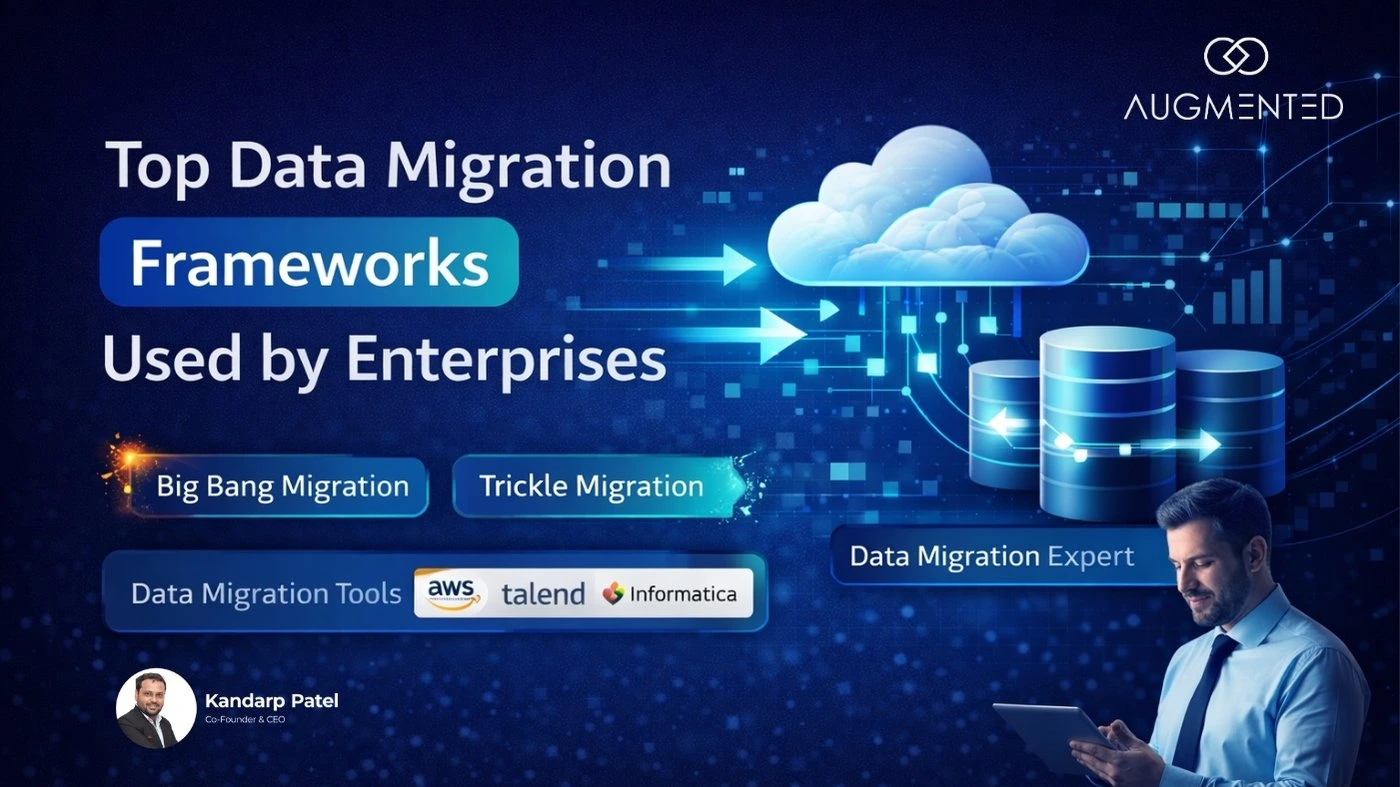Struggling to choose between Tableau and MicroStrategy?
You’re not alone!
After all, both BI and data visualization tools have their own strengths and weaknesses, as well as different use cases.
But when you have so many features to compare, deciding between the two can be frustrating…
Don’t worry: in this blog, I’m going to help you eliminate your decision fatigue and help you pick the perfect tool for your data goals.
I’ll break down key differences, pros and cons, and where each tool excels in the world of BI.
Let’s dive in!
Tableau vs MicroStrategy: Table of Contents
- Tableau vs MicroStrategy Comparison Table
- What is Tableau?
- What is MicroStrategy?
- Tableau vs MicroStrategy: Key Differences
- Choose Your BI Platform!
- Tableau vs MicroStrategy: FAQs
Tableau vs MicroStrategy Comparison Table
Not happy with MicroStrategy?
Check out our detailed comparison of Power BI vs Tableau to see if it suits your needs better.
What is Tableau?
Tableau is a user-friendly business intelligence platform from Salesforce.
Its main selling point is that it helps you tell stories based on your data sets through vibrant visuals.
Tableau should be your go-to BI platform if you’re already using Salesforce as your CRM platform.
Tableau Features
Here’s what you get with Tableau:
- AI-powered insights into customer trends.
- Simple but powerful data analysis.
- Interactive dashboards you can create quickly.
Check out our complete guide to building interactive dashboards in Tableau to create immersive, visual data stories!
Let me quickly tell you the pros and cons of Tableau:
Pros of Tableau
- You can drag and drop data fields to create dashboards.
- Comes with strong community support and resources.
- Its flexible pricing tiers make it suitable for individuals as well as enterprises.
Cons of Tableau
- You’ll have to pay a lot for the advanced features.
- Offers limited data pre-processing and governance capabilities.
- You might notice performance issues with very large datasets.
Tableau Pricing
Tableau offers two different types of subscriptions: Tableau and Tableau Enterprise.
The Tableau subscription is tailored to the needs of individuals, SMEs, and startups. The entry plan, Tableau Explorer, costs $75 (per month, billed annually).
As the name suggests, Tableau Enterprise is designed to meet enterprise-grade requirements. Enterprise Explorer, the start plan, will set you back $115 (per month, billed annually).
What is MicroStrategy?
MicroStrategy, now known as Strategy from February 2025, is an enterprise-grade business intelligence platform.
It’s known for its strong data governance and scalability. Simply put, if you’re a part of a large organization and need to handle large datasets, MicroStrategy should be your go-to BI platform.
However, you might need the help of advanced data visualization services or an in-house IT team to make the most of MicroStrategy’s advanced features.
MicroStrategy Features
Here’s what you can expect from MicroStrategy:
- Advanced querying for unlocking insights from structured data.
- Robust security and embedded analytics features.
- Out-of-the-box predictive modeling and deep analytics.
Let’s take a quick look at MicroStrategy’s pros and cons:
Pros of MicroStrategy
- The mobile and offline features are very strong.
- Hyperintelligence helps you integrate analysis with your native CRM or email client.
- You get enterprise-grade security and scalability.
Cons of MicroStrategy
- The licensing is both expensive and complex.
- The learning curve is steep compared to Tableau.
- You might find the UI slightly outdated compared to other BI platforms.
MicroStrategy’s Pricing
Strategy offers three different pricing plans for its BI platform:
- Standard
- Enterprise
- Government
However, all three come with custom pricing. Plus, the Enterprise and Government plans offer some tailored features that aren’t available with the Standard plan.
Tableau vs MicroStrategy: Key Differences
In this section, I’ve compared Tableau and MicroStrategy across five key aspects:
1. Ease of Use
Tableau
Beginner-friendly business intelligence platform with a drag-and-drop interface.
All you have to do is select a data pane, drop it into Tableau’s shelf, and you’re good to go! If you’re just starting out with data analysis and need a BI platform that doesn’t require coding skills, this one’s for you!
MicroStrategy
Strategy is definitely the more complicated of the two BI platforms.
However, it also allows you to analyze complex and large datasets. If your organization is backed by either IT support or dedicated analysts, choose MicroStrategy.
2. Data Visualization
Tableau
If creating compelling narratives is your priority, you can’t go wrong with Tableau.
With it, you can create heat maps, geo-visualizations, charts, graphs, and more for your data. Plus, you can customize your visualizations with a range of features like marks, colors, labels, and fonts.
MicroStrategy
While MicroStrategy also lets you visualize your data, its visualizations are more traditional.
Simply put, it helps visualize structured data and pixel-perfect dashboards (called “Dossiers”) for enterprise-grade requirements. And while MicroStrategy also allows you to customize your visualizations, it also offers more advanced options through scripting and SDKs.
3. Connectivity and Integrations
Tableau
Tableau offers a diverse range of lightweight integrations.
So, you can easily connect it with Excel, Sheets, Salesforce, SQL databases, and even Google Analytics. However, if you want to perform ETL (Extract-Transform-Load) operations, you’ll need external tools like Tableau Prep or Alteryx.
MicroStrategy
Strategy offers robust and deep integrations suited to heavy ETL operations.
You can integrate it with ERPs, such as Oracle, CRMs like Salesforce, or even legacy systems that have their own connectors. Plus, Microstrategy is optimized for handling complex queries: you can use it to execute SQL queries and federated analytics without any drop in performance!
4. Scalability
Tableau
Tableau scales very well for mid-sized enterprises and can handle millions of rows without glitches.
However, I’ve noticed that it’s not as good for a billion+ rows. So, it may cause performance bottlenecks for huge datasets. Plus, it’s not highly suited to handling granular data for ultra-regulated industries like banking and finance, where you need to analyze financial transactions.
MicroStrategy
Unlike Tableau, MicroStrategy is optimized for a billion+ rows.
On top of this, it gives you centralized governance abilities with role-based access control for sensitive data. Plus, Microstrategy complies with GDPR and HIPAA regulations, making it ideal for analyzing healthcare and finance data.
5. Mobile and Cloud Support
Tableau
Tableau offers iOS and Android apps you can use for offline access.
It also automatically syncs when you’re reconnected to the internet. Tableau also offers its own SaaS platform, Tableau Cloud, which you can use for quickly sharing information and collaborating with your team. However, I’ve heard many users complaining that Tableau struggles with frequent refreshes.
MicroStrategy
Strategy offers an advanced mobile BI platform that offers fully dashboard capabilities even in offline mode.
Strategy also offers a QR code scanning functionality, which makes it highly suited to inventory management and retail operations. Plus, you can use the customizable SDKs for mobile analytics and hybrid deployments for Azure and AWS integration. However, MicroStrategy’s mobile app definitely feels less intuitive compared to Tableau’s.
Tableau vs MicroStrategy: Choose Your BI Platform!
Through this blog, I’ve shown you how Tableau and Microstrategy differ from each other.
While Tableau is the leader among data visualization tools, MicroStrategy’s features make it ideal for enterprise-grade applications.
So, which one should you choose?
In my opinion, you should go for Tableau when you’re dealing with less than a billion rows of data, your priority is storytelling, and you want a more intuitive tool.
Go for MicroStrategy if you’re working with healthcare or finance data, you need advanced analytics, and you’re backed by a strong in-house IT team.
If you’re still not sure which tool is right for you, the best thing is to leverage data visualization services to help you make an informed decision.
And that’s exactly what we at Augmented Systems offer!
Whether you’re just starting out or looking for a robust solution for your data management needs, we’ll help you evaluate your requirements and tell you which tool is right for your operations.
Plus, we offer end-to-end data visualization and BI services to help you gain actionable insights, analyze trends, and anticipate problems & opportunities!
Connect with us, and start making the most of your data right away…
Tableau vs MicroStrategy: FAQs
1. Which is better for beginners: Tableau vs MicroStrategy?
From what I’ve seen, Tableau is the best of all data visualization tools for beginners. Its drag-and-drop interface and vast community resources make it easy to learn. On the other hand, you’ll need either technical expertise + IT support or data visualization services to use MicroStrategy.
2. Which is better at handling big data: Tableau vs MicroStrategy?
After working with both Tableau and MicroStrategy, I’ve noticed that while Tableau works well with millions of rows, it often struggles with billion+ rows. So, Microstrategy is better at handling big data: it is built for massive datasets and complex queries.
3. Does MicroStrategy support real-time data analysis?
Absolutely: MicroStrategy’s HyperIntelligence embeds real-time insights into apps like Outlook or Salesforce. Tableau relies more on scheduled refreshes, and I’ve often noticed that users have complained about the frequent refreshes disrupting their workflow.
4. Which tool is more cost-effective: Tableau vs MicroStrategy?
Tableau is the more cost-effective of the two data visualization tools. It offers clear, transparent pricing ($15–$75/user/month), whereas MicroStrategy’s custom enterprise plans are significantly more expensive (and often require setup fees!).
5. Is MicroStrategy’s mobile app better than Tableau’s?
Yes, MicroStrategy’s mobile app is better than Tableau’s, especially for offline access. This is because Microstrategy supports full dashboard use offline as well as barcode scanning. On the other hand, Tableau’s mobile app is simpler and more intuitive, but is view-only in offline mode.