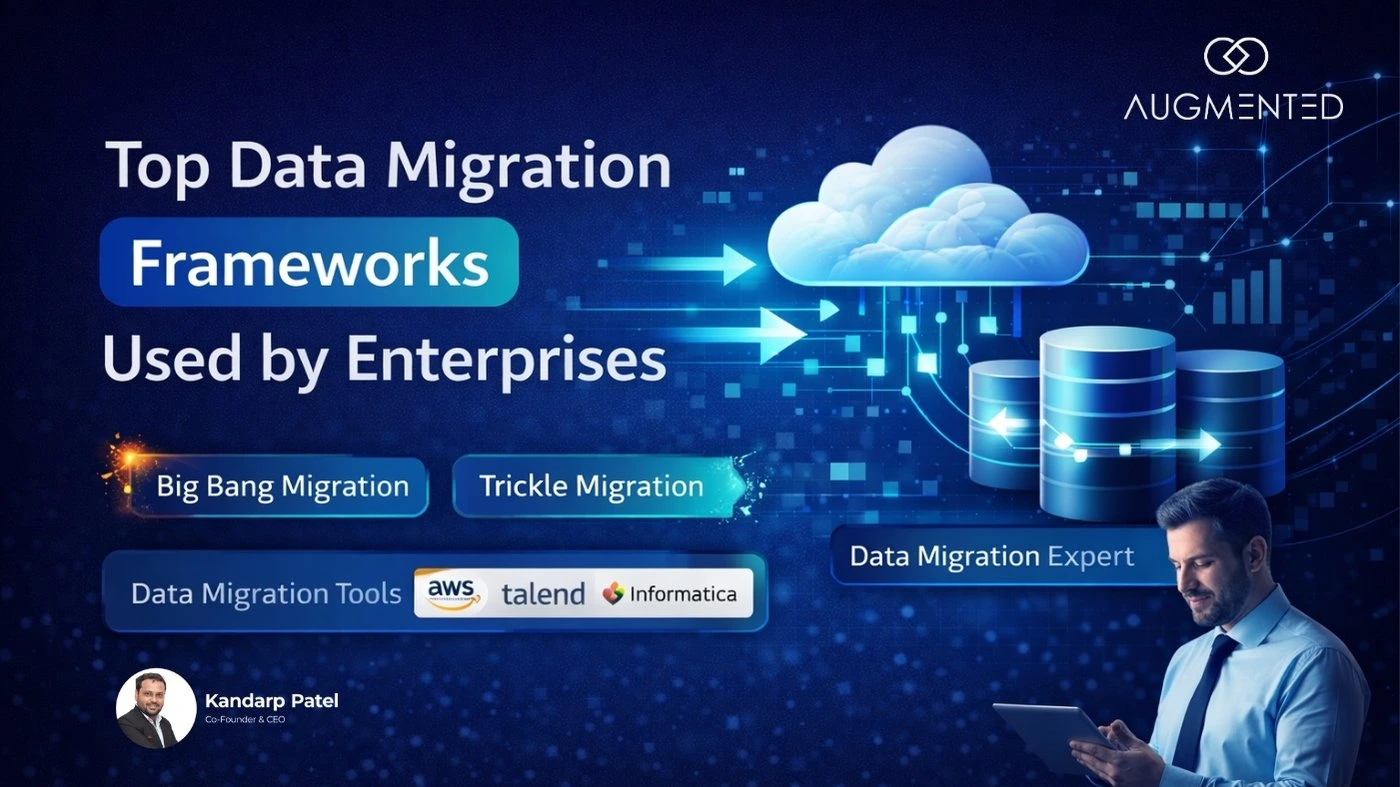Imagine losing business functionalities during data migration; slow-to-respond systems can easily frustrate your employees and customers.
In the blink of an eye, downtime during data migration can become a nightmare for your organization. It will lead to monetary losses and operational disruptions in your overall business.
However, understanding the cause behind the downtime and finding solutions for a nearly zero downtime database migration can be key to a successful data migration.
So, dive in to learn how to balance data migration while avoiding lengthy service interruptions.
Take Control of Your Data Migration Downtime
Moving data from one premise to another can be tricky for any organization. However proper planning and execution can eliminate almost all data migration problems, including downtime.
You might be curious why problems, like downtime, occur during migration processes. But before understanding its causes and solutions, let’s look at what it actually means.
Understanding Downtime During Data Migration
Downtime during data migration happens when a system is unavailable to the user for a significant period.
Example
Let's say you are on a streaming platform, and it suddenly stops working. This happens because the company is performing data migration for its platform. The sudden halt in service is called downtime, during which customers cannot use the service or access the data.
From a business perspective, employees face downtime when the company upgrades its data or moves to new servers. This allows employees limited or no access to files and information for a restricted time.
So, can this be avoided is the question? Yes, this brings in the concept of database migration without downtime.
Let’s see what it means.
What is Zero Downtime Database Migration?
A zero downtime database migration refers to transmitting data from one database to another without experiencing downtime or disturbances.
It assures that you upgrade your system or migrate data without causing inconveniences to your clients or operations.
Let's say data migration is taking place for an online shopping app. At the same time, a customer is using the platform, but witnessing zero disruptions.
How? Zero downtime database migration allows the apps to transfer their data without affecting the customer's ability to browse, search, or purchase.
From a business perspective, an organization can seamlessly transition to a more advanced database with almost zero downtime. The shift will ensure a smooth workflow for the company's employees.
So, a database migration without downtime is like running your software smoothly in the foreground while you upgrade and transfer the data behind the scenes.
Top 5 Reasons for Downtime During Data Migration
Even a short amount of downtime significantly impacts businesses and organizations. It can affect not only your revenue but also your reputation and people. Thus decreasing productivity and affecting customer trust.
So, to achieve data migration without downtime, you need to eliminate its causes.
Numerous factors affect downtime during data migration. Consider these five reasons and see what impacts your migration process.
1. The Volume and Complexity of Data
The bigger your database, the longer it will take to migrate it. Moreover, the complexity of the data you want to migrate also stretches the migration process.
Thus, the size and complexity of your database directly impact the time it takes to complete the process - bringing substantial challenges during migration and resulting in downtime.
2. Network Connection/Technical Issues
If you plan to migrate your data over a network connection, interruptions or failures in the connection can disrupt the entire process. Thus, a limited bandwidth delays the migration process, leading to downtime.
Moreover, other technical issues or incompatibility between the source and target systems can hinder a seamless data transfer and impact downtime during data migration.
3. Data Structure and Code Change
Data migration can result in downtime if your migration process includes changes in the database schema. Database schema can include changes, such as adding or removing rows and columns.
Furthermore, the migration might need changes to its application code for a new database. In this case, you will have to take the application or software offline during the data migration process.
4. Validation and Verification of Data
Validating and verifying the data transfer post-migration is crucial to ensuring factors such as data accuracy and completeness. The verification and validation process is crucial yet time-consuming, leading to another reason for the extended duration of downtime.
5. Backup and Restoration
You would inevitably want to take a backup of the source database before you start the migration process. The backup process can be resource-intensive and affect the overall system.
Moreover, the backup on the target system can also take notable time, resulting in system downtime.
Strategies & Techniques to Minimize Downtime During Data Migration
In today's digital business world, achieving zero downtime during data migration is critical.
Why?
Because your customer won't take time to switch to a different platform that offers similar services or products.
Therefore, you need to minimize disruptions during the transfer and keep your services available to your customers.
Data migration without downtime is nearly impossible. However, there are ways in which you can minimize or reduce the downtime.
So, to help you achieve this, here are a few strategies and techniques for performing data migration.
Strategy 1: Simplify Your Data
Simplified data is easy to transfer, understand and manage. If you simplify your data before migration, the downtime during data migration will significantly decrease.
- The data migration process can be streamlined by simplifying the data.
- Simplification will reduce the overall volume of data, including redundant or outdated data, speed up the data migration process, and decrease downtime.
Strategy 2: Optimize Your Data
Data optimization is similar to simplifying data before migration. It includes decreasing file sizes, compressing data, or altering it into efficient formats.
- Efficiently organizing and optimizing your data helps you reduce the processing time during migration, minimizing system shutdowns and downtime risks.
- Once you optimize your data, you can focus on prioritizing and transferring critical data. Migrating high-priority data can reduce the impact of downtime on necessary functions.
Thus, simplifying and optimizing your data pre-migration can help you achieve almost zero downtime during database migration.
Moving on, here are three techniques you can use to considerably minimize downtime during data migration processing.
Technique 1: System Blackout
System blackout or offline copy migration is a very uncomplicated process. You need to follow three simple steps -
- First, bring down your on-premise application.
- Second, migrate your data from the on-premise database to the new cloud database,
- Finally, post-migration, bring your application back online.
Benefits: This method is straightforward and secure for organizations that can handle a little downtime. Moreover, with a manageable dataset, transmitting data to the cloud is easier and less expensive.
Drawback: Migration takes place only when your application or system is offline. If you have a big dataset, shutting down the system may lead to downtime.
Technique 2: Master x Read Replication Migration (Switch Migration)
The purpose of Master/read replication migration or switch migration is to reduce the application downtime while keeping the migration process simple. Below are the steps you need to follow:
- Start with the master version of your database hosted by your on-premise data center.
- The second step is to create a read replica copy of your database in the cloud. You can do this with one-way synchronisation of data from your on-premise master to the read replica in the cloud.
- Finally, the updates and changes you make to your data available on the on-premise master synchronize with the changes to the cloud-based read replica.
- This process continues even after your data migration has been completely done.
- Later, you can switch the roles of the master dataset and the replica dataset. Therefore, the cloud dataset becomes your master, and the on-premise dataset replaces the read replica.
Benefit: The downtime required for the migration process is significantly shorter than the first technique.
Drawback: A brief downtime period is needed during the switching of datasets. 100% zero downtime won't be achievable.
Technique 3: Master x Master Migration (Synchronization Migration)
Master/master or synchronization migration is the most complicated technique of all three techniques. Here are the steps to follow:
- Step one is to create a multi-master database configuration by duplicating the on-premise database in the cloud.
- This lets you synchronize all data from on-premise to the cloud and vice versa. The method is called bidirectional synchronization between the two masters.
- Once both the datasets are in sync, you can read, write or make changes to either, i.e., on-premise or cloud dataset. The changes will be synchronized on both masters.
- Meanwhile, if you experience downtime during migration, you can minimize it by running the application on both datasets.
- To reduce downtime, you can redirect your application traffic to the cloud. If you experience any problems on the cloud, you can switch to on-premise while you troubleshoot the problem.
- Once the migration is complete, switch off the on-premise dataset and use the cloud master.
Benefit: You can move your applications and services independently without concern about the data. It is one of the most streamlined and sorted methods if you can manage to handle its complications.
Drawback: Setting up a multi-master database is tricky and has its own intricacies. If not managed properly, it can lead to inaccurate data and other synchronization-related issues.
Each method has its requirements and impacts based on the amount of data you possess. So, choose the one that suits you best.
Conclusion
Minimizing downtime during data migration is a crafty job. It can certainly be avoided by requiring proper planning, execution, and techniques.
You can always pre-plan your migration process and perform at the most suitable time for your organization, incorporating your customers and employees.
If unsure, consult data migration companies and experts like us at Augmented Systems.