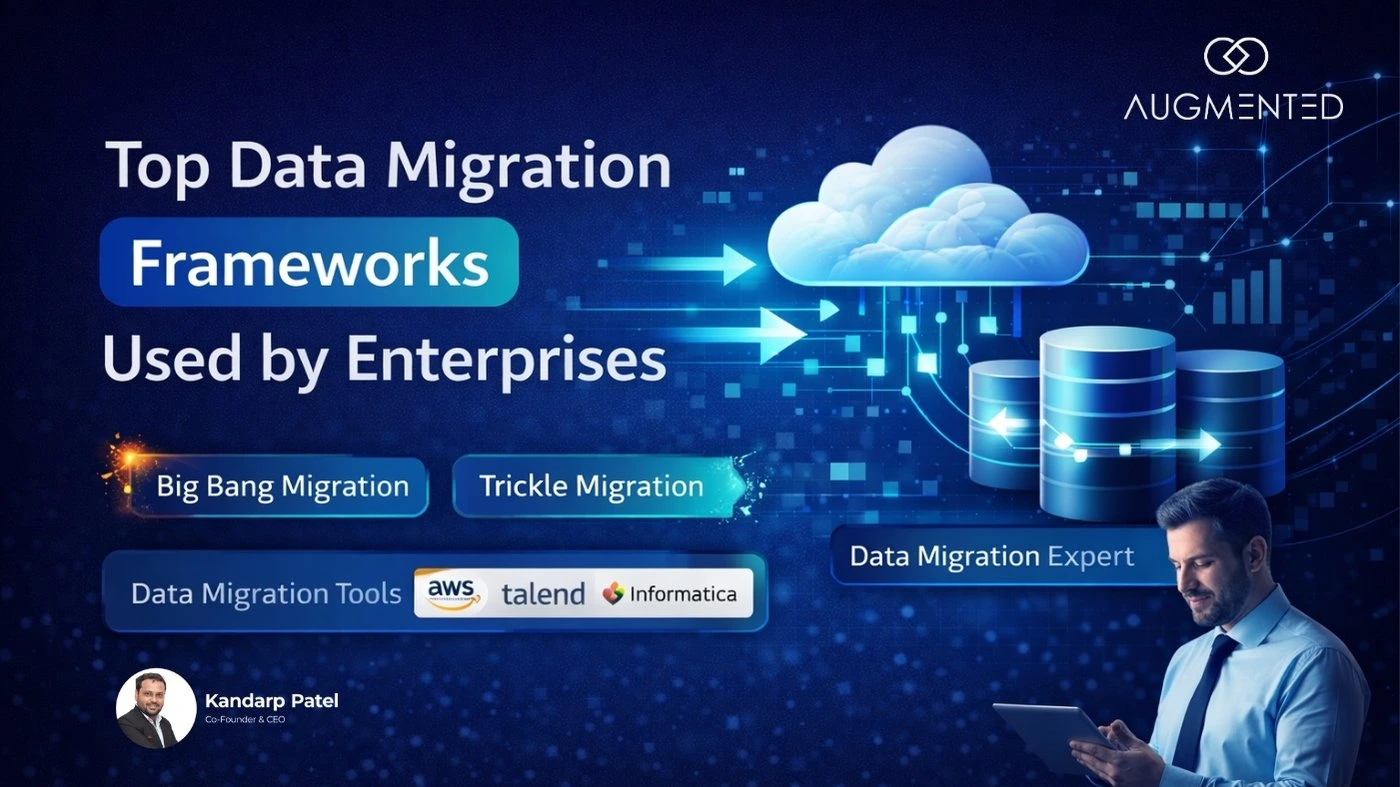The financial state of your enterprise gives you a bird’s-eye view of all of its operations.
If the bottom line is trending upwards, the ship is steady; if it is trending down, you might have to turn it around. But even financial data can be misleading if you are only looking at things from one perspective.
That is where Power BI Financial Dashboards come in! They can help you translate complex financial data into easily understandable charts and graphs.
So, you get a solid, data-backed basis for tracking performance, managing risks, and making decisions.
But here’s the challenge: not all dashboards are the same! Some provide great analysis, while others just look good on the screen.
So, how do you know which Power BI dashboard actually makes a difference? Which one offers real insights and not just complex visuals?
Don’t worry! I’ve done the research for you. I’ve tested several dashboards and finally shortlisted the 9 best ones.
Let me walk you through them so that you can select the one that suits your needs the best!
Examples of Power BI Dashboards: Table of Contents
- Why Do You Need a Power BI Finance Dashboard?
- Top 9 Power BI Finance Dashboards in 2025
- What Makes a Great Power BI Finance Dashboard?
- Make Power Moves in Finance with Power BI + Augmented Systems
Why Do You Need a Power BI Finance Dashboard?
While spreadsheets are more commonly used for creating financial dashboards, they are more useful for measuring long-term results, not making quick changes!
A Power BI finance dashboard solves this problem by unifying your financial data and tracking it in real-time. Here’s how it provides a critical advantage:
- Consolidated Financial View: A Power BI finance dashboard connects all your data sources into a single, trusted source of truth for a complete picture.
- Real-Time Performance Monitoring: You get live updates on cash flow, revenue, and expenses to make timely, informed decisions.
- Interactive Expense Analysis: You can easily drill down into spending data to instantly understand the "why" behind budget variances.
- Customized Reporting: Power BI can help you build reporting dashboards that highlight the specific KPIs and metrics that matter to your role (executive, revenue manager, etc..
- Proactive Forecasting: Advanced, interactive dashboards are very good at modeling future scenarios and trends. This can help you anticipate opportunities and mitigate financial risks.
- Streamlined Reporting: You can generate and share interactive reports with stakeholders in just a few clicks, saving valuable time.
- Enhanced Data Accessibility: Make complex financial data intuitive and understandable for technical and non-technical users alike.
- Improved Cash Flow Management: Finance dashboards also help you accurately track receivables and payables to optimize working capital and maintain stability.
By moving beyond static spreadsheets, you empower your team to not just report on the past but actively shape your financial future. Now, let's explore the specific types of dashboards that deliver these results.
Pro Tip: If you are unsure how to use these tools, you can connect with our expert data visualization consultants. They will guide you in setting up these dashboards according to your requirements.
Top 9 Power BI Finance Dashboards for Data-Driven Decisions
Generic dashboards can display data (even in real-time), the right custom-built dashboard turns your financial data into a truly strategic asset - an asset that actually helps you make decisions.
At Augmented Tech Labs, we design these solutions to solve specific business challenges. Here are the 9 most impactful types of Power BI dashboards we build for our clients.
1. Executive Financial Dashboard
Ideal For: C-suite executives and financial leadership requiring a unified view of performance.
The Executive Financial Dashboard delivers a high-level snapshot of an enterprise’s financial health.
However, the main advantage is that it helps CFOs and business leaders gain key insights without having to sift through complex reports.
Key Business Outcomes You Can Expect
- Monitor real-time KPIs like cash flow, revenue growth, and profit margins in one place.
- Identify positive or negative trends early to make proactive decisions.
- Improve board and stakeholder reporting with vibrant visual summaries.
2. Profit and Loss Dashboard
Ideal For: Financial controllers and department heads managing P&L responsibility.
The Profit and Loss Dashboard provides a granular analysis of revenue, costs, and profitability across business segments.
These dashboards transform your income statement into an interactive tool for strategic decision-making.
Key Business Outcomes You Can Expect
- Pinpoint the most and least profitable products, services, or departments (with dynamic filtering).
- Break down the relationship between rising revenue and declining net profit through comparative period analysis.
- Use intuitive Power BI financial reporting to help non-technical stakeholders answer specific questions.
3. Cash Flow Analysis Dashboard
Ideal For: Treasury managers and CFOs focused on financial stability and operational continuity.
This dashboard offers a real-time view of cash movements, helping you prevent shortfalls and optimize working capital.
It's one of the most critical examples of Power BI dashboards that actually helps you anticipate challenges like insolvencies.
Key Business Outcomes You Can Expect
- Forecast your cash runway and predict potential shortages before they become critical.
- Track the cash conversion cycle to identify operational inefficiencies impacting liquidity.
- Manage outstanding invoices and payments proactively to maintain healthy cash flow.
4. Budget vs. Actual Dashboard
Ideal For: FP&A teams and budget managers responsible for fiscal discipline.
The Budget vs. Actual dashboard is a dynamic dashboard that tracks planned budgets against real-time expenditure.
With it, you can truly move beyond static spreadsheets: you will always have real-time information on whether or not you are overshooting your actual budget.
This makes Budget vs. Actual a foundational Power BI finance dashboard for cost control.
Key Business Outcomes You Can Expect
- Instantly identify departments or projects that are over or under budget with clear variance alerts.
- Analyze historical spending patterns to create more accurate and defensible future budgets.
- Provide department heads with self-serve access to spending data (while also reducing administrative queries).
5. Accounts Payable and Receivables Dashboard
Ideal For: Accounting managers and controllers overseeing the order-to-cash and procure-to-pay cycles.
This dashboard acts as a central reporting hub, based on which you can manage working capital by tracking what you owe and what you're owed.
It turns accounts information into actionable insights for the entire finance team.
Key Business Outcomes You Can Expect
- Reduce Days Sales Outstanding (DSO) by quickly identifying and acting on overdue payments.
- Strengthen vendor relationships and avoid late fees by continuously tracking accounts payable.
- A data visualization consultant can integrate this with your ERP to provide live, automated ageing reports.
6. Financial Forecasting Dashboard
Ideal For: FP&A analysts and strategic planners shaping the company's future.
This forward-looking Power BI finance dashboard uses historical data and trend analysis to model future performance, moving your team from reactive reporting to proactive planning.
Let me show you what it can do for your operations:
Key Business Outcomes You Can Expect
- You will be able to model different business scenarios (e.g., market expansion, cost-cutting) to see their financial impact.
- Project future revenue and expenses to guide strategic investment and hiring decisions with confidence.
- Create compelling Power BI report examples for stakeholders that illustrate future pathways and their drivers.
7. Investment Portfolio Dashboard
Ideal For: Treasurers and corporate investment officers managing company assets.
This dashboard is designed to help you monitor the performance and risk of your corporate investments in real-time.
It consolidates different data streams from a diverse range of sources to provide a unified view of your portfolio's health.
Key Business Outcomes You Can Expect
- Track asset performance and returns against relevant market benchmarks.
- Identify risk exposure to ensure a balanced and aligned investment strategy.
- Monitor dividend and interest earnings for accurate corporate cash flow forecasting.
8. Risk and Compliance Dashboard
Ideal For: Chief Risk Officers, compliance teams, and internal auditors.
Proactively safeguard your organization by monitoring financial risk, fraud indicators, and regulatory adherence.
This dashboard turns compliance from a checklist into a strategic advantage.
Key Business Outcomes You Can Expect
- Automate the detection of anomalous transactions and patterns that could indicate fraud.
- Maintain a clear, visual audit trail and monitor adherence to internal and external regulations.
- Quantify operational risks with a scoring system to prioritize mitigation efforts effectively.
9. AI-Driven Financial Insights Dashboard
Ideal For: Forward-thinking finance teams looking to leverage predictive and prescriptive analytics.
This advanced dashboard goes beyond traditional Power BI financial reporting by using machine learning to uncover hidden patterns and predict future outcomes.
Key Business Outcomes You Can Expect
- Receive AI-powered forecasts for revenue and demand, along with data-driven cost-saving recommendations.
- Automatically detect subtle anomalies in expenses or revenue that signify error or opportunity.
You can also partner with a data visualization consultant to implement custom AI models that address your unique business challenges.
This is the solution that we recommend: it will put you in charge of deciding what information and visualizations you want to include in your dashboard.
What Makes a Great Power BI Finance Dashboard?
Now that we’ve seen some great Power BI dashboard examples for your financial data, let’s talk about what makes a Power BI dashboard great.
To be honest, a great Power BI dashboard is all about smart data visualization. While data visualization in the finance industry can be complex, Power BI makes it simple and effortless.
Remember that a well-designed dashboard should run on autopilot. It should give you clear insights without you wasting your time digging into numbers or rows of spreadsheets.
(If your dashboard feels messy or hard to use, you might need a data visualization consultant to fine-tune it!)
Here’s what makes a financial dashboard useful:
- It shows the right data to the right people.
- It should be simple and clutter-free with basic layouts.
- Always up-to-date for you to make quick and informed decisions.
- It should be fast and interactive for quick answers.
- It must work on every device, be it a desktop or a mobile phone.
If your dashboard doesn’t look like this or isn’t making things easier, then it’s time for a change. Only when a dashboard is designed correctly can it help you understand your numbers, track your performance, and make smart decisions.
Make Power Moves in Finance with Power BI + Augmented Systems
So far, we’ve explored the 9 best examples of Power BI financial reporting dashboards. Each of them is designed to help you simplify your financial data and reporting in its own unique way.
While I hope this gave you a solid overview of the dashboards, the best way to see which dashboard is right for you is to try Power BI dashboards yourself!
Explore different dashboards, visualise different real-time financial data points, and see how they fit with your financial and business goals.
And if you feel that you can benefit from expert assistance, I recommend you contact our data visualization consulting team. We are official partners with Power BI and offer great insights into Power BI reporting and data visualizations.
Good luck!
Examples of Power BI Dashboards: FAQs
1. What is a Power BI dashboard?
A Power BI dashboard is a data visualization tool that allows you to create interactive and customizable dashboards using your data from various data sources. It helps you convert your raw data into actionable visualizations. It helps consolidate multiple reports into a single view, which you can use to track important metrics, identify trends and patterns, and make informed decisions.
2. What is the purpose of a Power BI dashboard?
The primary goal of a Power BI dashboard is to simplify your complex data and make it easier to analyze. It allows you to monitor your business performance and metrics so that you can make quick business decisions.
3. Is Power BI Free to use?
Yes. Power BI offers a free version with basic features. For advanced capabilities, such as collaborations and data sharing, you can subscribe to their premium version.
4. What is the difference between Power BI reports and dashboards?
A Power BI report is a detailed, multi-page document that gives you in-depth information on your data with multiple visualizations. A Power BI dashboard is a single-page overview that combines all the key information from different reports. It’s similar to a high-level summarization of all your key data for quick decision-making.