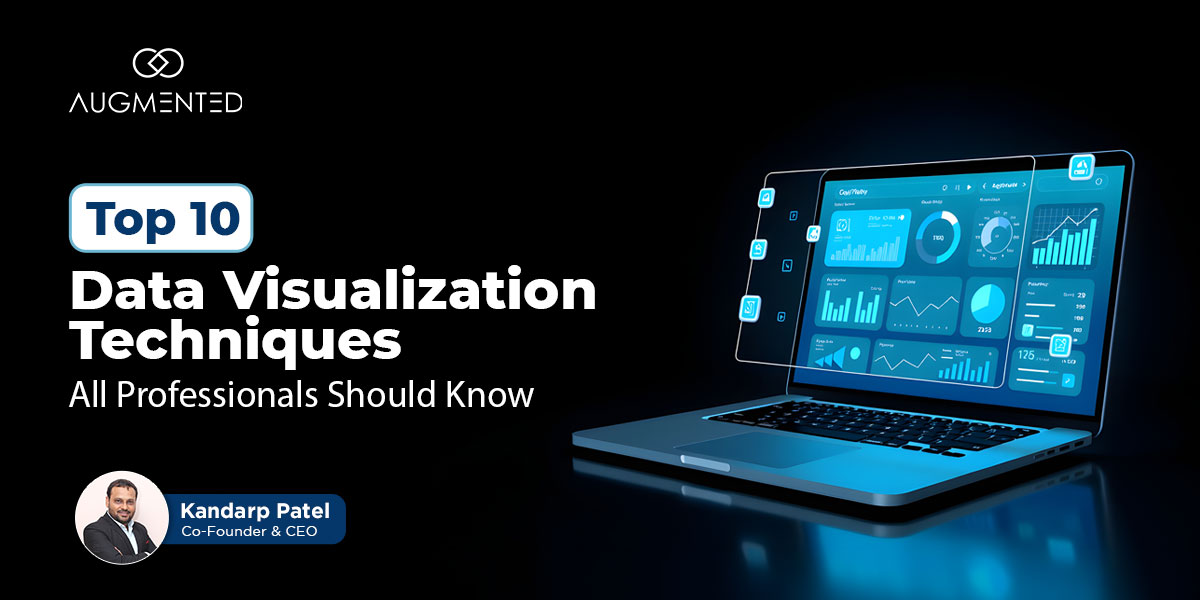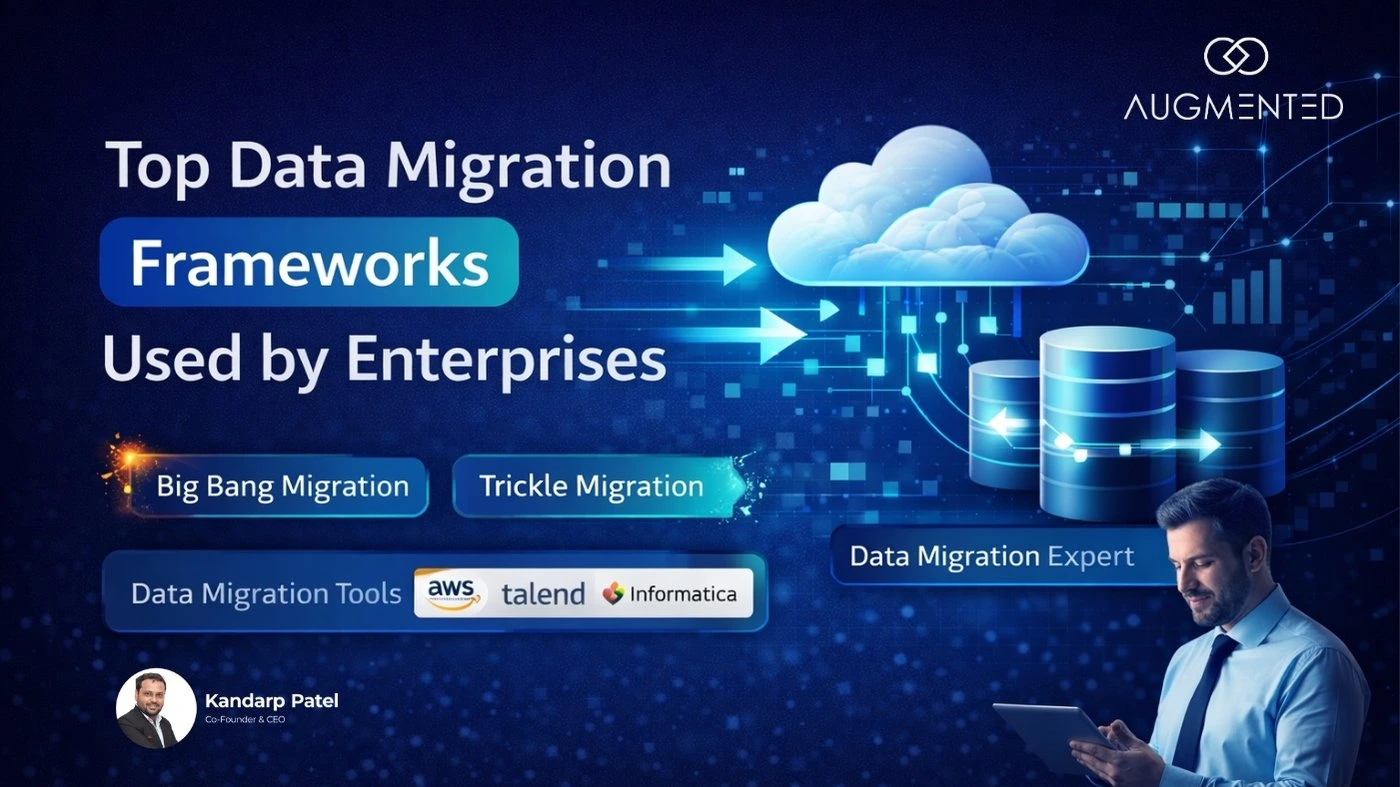In 2025, we collect, collate, clean and compile mountains of data.
But it can only drive better decision-making if we can extract and present key insights in visually appealing ways…
And that’s where data visualization techniques come in!
They help you present your findings in the best way possible so you can guide your peers, audiences, and colleagues to the right conclusions.
So, if you’ve gleaned brilliant insights from your data but can’t quite figure out which visualization to use, you’ve come to the right place!
In this blog, I will:
- Walk you through the 10 best data visualization techniques
- Help you understand which data visualization method to choose
- Give you some suggestions on how to create highly influential data visualizations
Here’s everything you need to know:
Data Visualization Techniques You Should Know in 2025: Table of Contents
- What is Data Visualization?
- What is a Data Visualization Technique?
- 10 Data Visualization Techniques to Master in 2025
- How to Choose the Best Data Visualization Technique?
- Data Visualization Best Practices
- Connect with Augmented Systems to Choose the Right Data Visualization Technique!
- Data Visualization Techniques: FAQs
What is Data Visualization?
Data visualization is the representation of structured information through images, graphs, charts and other illustrations.
Simply put, data visualization helps you to break down and present complex information in easily accessible ways. It allows you to translate numbers into actionable insights.
And in a world where both the complexity and availability of data are on the rise, data visualization is fast becoming a critical skill!
What is a Data Visualization Technique?
A data visualization technique refers to the different ways in which you can represent various types of data.
There are many different data visualization techniques because there are different types of data, and each set of data will have complex interrelationships.
This means there’s always a data visualization technique best suited to a specific form of data.
And the job of a good data visualizer is to match the right technique to the given data to extract the maximum information in eye-catching ways!
But if you want to master the skill of matching the right data visualization technique to the data in front of you, you must know all the best techniques out there.
Pro Tip: You can work with a data visualization consultant who uses Tableau Interactive Dashboards to create different visualizations from the same data to understand which suits your data the best!
10 Data Visualization Techniques to Master for 2025
In this section, I’ll walk you through the best data visualization techniques that can help you vividly represent different types of data.
1. Pie Charts
Best For: Communicating proportions to audiences that might not be familiar with the subject of the data.
A pie chart is one of the most commonly used visualization techniques.
This is because it helps you easily visualize proportions or compare part-to-whole data.
Simply put, a pie chart empowers you to indicate distribution patterns for audiences that might not be familiar with the subject of the data.
For instance, using different color combinations, you can easily show the best market for your product through a pie chart.
When to Use a Pie Chart?
If you have a limited number of proportions, use a pie chart. This will help you most effectively show the contrast or distribution between different factors.
When Not to Use a Pie Chart?
Avoid using a pie chart when you have too many proportions. In other words, a pie chart with too many sections might not be the best way to communicate distribution or proportions!
2. Bar Charts
Best For: Comparing two factors across the same metric, like sales from 2024 and 2025.
A bar chart is another very commonly used data visualization technique.
Its function is to depict the relationship between two different factors, such as profits from two different years, against the same metrics, such as dollar figures.
For instance, in this bar chart, you can see the sales being measured on the Y Axis and the categories or factors on the X Axis.
What makes a bar chart particularly useful is that you can increase its complexity by using different colors to visualize different subcategories within a larger category!
When to Use a Bar Chart?
Use a bar chart when you’re comparing three or fewer subcategories and a larger category across the same metric.
When Not to Use a Bar Chart?
Don’t use a bar chart if you’re comparing more than three subcategories within a given category. For instance, if you’re visualizing which Apple devices are most used in different years, you’ll need to compare iPhones, iPads, Macs, iWatches, Air Tags, and more.
This might make your bar chart too crowded!
3. Histograms
Best For: Visualizing the measurement of a single category against another, say sales numbers for each month in FY 2024.
The histogram is another very commonly used data visualization technique.
You can think of it as a simple bar chart - it has only one bar that captures a single category across one single metric.
When to Use a Histogram?
Use a histogram for comparing or visualizing a single, monolithic category against its measurement. For instance, the number of a specific car sold across the world in a given year.
When Not to Use a Histogram?
Avoid using histograms to depict complex relationships where you want to show more than one factor at work.
4. Gantt Chart
Best For: Visualizing project management timelines, like a Scrum or a sprint.
A Gantt chart helps you visualize time - and that’s why project management teams widely use it to visualize timelines for each phase.
You can think of it as a horizontal timeline with each day, week, or month divided into different colors - each corresponding to a different task, like R&D, minimum viable product, engineering, testing, and launch.
What makes Gantt charts particularly useful is that you can increase or decrease the vertical axis of each phase. For instance, R&D could last for 4 weeks, so it covers four sections on the Y Axis. But the MVP stage will only take 1 week, so it’ll only take up one section on the Y Axis.
When to Use a Gantt Chart?
Use a Gantt chart only to visualize timelines for project management.
When Not to Use a Bar Chart?
Avoid using a Gantt chart if you’re measuring anything other than time.
5. Heat Map
Best For: Depicting complex distributions across a map or a graph through colors.
Heat maps are a data visualization technique that helps you present distributions across different factors for a given quantity through the use of colors.
A heat map has two very important elements:
- Color, used to measure intensity or heat
- A legend, used to understand what each color represents
As you can see from the heat map above, there’s a legend at the bottom and different colors to represent the population of different age groups in various cities.
Also note how the heat map shows three variables - average ages, cities, and the year of recording!
When to Use a Heat Map?
Use a heat map if you need to show variations or commonalities across three different factors and a wide range of distribution.
When Not to Use a Heat Map?
Avoid heat maps if you want to show relationships between fewer than three variables or when you want to emphasize the importance of individual data points.
6. Area Chart
Best For: When you want to highlight marginal differences between different quantities or highlight an overall trend between different categories.
Area charts are simple line graphs with an important twist: the area under the line is shaded with different colors.
The idea is to capture marginal increases, decreases, or differences between different factors that are measured across the same quantity.
For example, you can use it to show how GM cars are more popular than VW vehicles across different markets and years!
When to Use an Area Chart?
Use area charts when you want to highlight or emphasize marginal distinctions between different categories across fixed times.
When not to Use an Area Chart?
Avoid using area charts if there’s not a consistent increase or decrease in quantities, as this may lead a shade to drop down or be overshadowed by another!
It’s also not useful for comparing individual quantities, too many categories, or individual categories.
7. Scatter Plots
Best For: Showing correlation between different variables using different colors.
A scatter plot is one of the most commonly used data visualization methods. It indicates correlations between two different variables against a specific metric.
Think of them like bar charts, but with points instead of bars. However, instead of the full measurements, they signify only a specific quantity.
In my experience, they’re particularly useful in showing complex relationships for large datasets.
When to Use Scatter Plots?
Use scatter plots if you want to highlight or indicate a relationship between two continuous variables, like the sales of different cars in the same market.
When Not to Use Scatter Plots?
Avoid scatter plots if your dataset has too many categories or variables. This is because you’ll have to use too many points, which can lead to a lot of confusion.
I also suggest avoiding them if there’s a large concentration of data points in any one place.
8. Highlight Table
Best For: To show overall trends across a specific variable for different categories. For instance, if you want to show how many people are buying higher specifications of different cars.
A highlight table is a data visualization technique that uses colors or conditional formatting to indicate specific values and overall trends at the same time.
The key to a highlight table is to use shades of different colors to indicate the strength of its value.
You can also think of a highlight table as a heat map in tabular format: it’s a more structured data visualization technique that limits each quantity to a box!
When to Use Highlight Tables?
Use highlight tables if you want to emphasize specific hotspots or outliers in a structured format.
When Not to Use Highlight Tables?
Avoid using highlight tables if you’re dealing with too many variables, as it might get confusing for the readers to understand overall trends.
9. Word Cloud
Best For: Marketing and sales teams that want to show the words associated with a specific brand or product.
A word cloud is a unique data visualization technique because it is more qualitative than quantitative.
It’s a cloud or collection of words where the size of each word corresponds to its quantitative importance.
It could be your ideal data visualization method if you want to show customer perception of your brand or identify the key queries that customers raise through a chatbot!
However, you must also ensure that the words in your cloud don’t appear in random places or are not connected contextually.
When to Use Word Clouds?
Use word clouds when you need to capture qualitative ideas backed by clean, consistent quantitative data.
When Not to Use Word Clouds?
Avoid word clouds when you’re dealing with quantitative measures or you want to show overall trends.
10. Network Diagram
Best For: Showing the number of interrelationships between different categories.
The network diagram is the last data visualization technique on my list. It uses bubbles with lines connected to each other to identify the relationships between different categories.
It is extremely helpful for visualizing IT-related data or depicting social connections.
In my experience, a network diagram has been critical to showing how customers are related to each other through their interests, hobbies, geographical locations, and other factors!
You can also use them to show the relationships between the different employees in your organization!
When to Use Network Diagrams?
Use network diagrams if you want to show complex interrelationships between a lot of different categories.
When Not to Use Network Diagrams?
Network diagrams don’t reveal causation: they only show a link between different factors. They’re also not very useful for showing relationships between frequently changing variables.
How to Choose the Best Data Visualization Technique?
In this blog, I’ve walked you through the 10 best data visualization methods you can use to simplify complex data and present it in easily understandable forms.
But choosing the right visualization technique is critical to getting the most out of your data visualization.
So, here’s a list of questions you can ask yourself before choosing a visualization technique for the best results:
1. How many variables are you dealing with?
If you’re dealing with a limited set of variables, a bar chart or a pie chart might be your ideal data visualization technique. On the other hand, network diagrams or scatter plots might be more suited to large numbers of variables.
2. What is the nature of the variables?
You must always consider the nature of your variables before deciding which visualization technique you want to use. For instance, if you want to visualize time, the Gantt chart is your best option. If you want to show overall trends, highlight charts or heat maps could be your ideal visualization methods!
3. Who is going to see the data visualization?
The nature of your audience is also critical to selecting the best data visualization methods. For instance, if you’re going to show it to a neutral audience, you might want to go with a pie chart: it’s clean, clear, and easy to understand. On the other hand, you may want to go for a bar chart, highlight chart, or a heat map if your audience is likely to pay more attention and make key decisions based on the visualization.
4. Where are you going to deploy the data visualization?
Where you’re going to show your data visualization is as important as why and to whom. For example, if you’re going to use it at a sales event, you might want to choose one that can communicate data extremely simply with vivid colors. On the other hand, if you’re making a presentation for a sales pitch, you can safely go with a more complex visualization that projects information, research, and insight!
Data Visualization Best Practices
Next, let’s briefly explore some of the best practices you can use to create high-impact data visualizations:
1. Use Vivid Colors
Colors are very important for clean visualizations. You always want to use neutral colors to depict simple data, but you might want to go for conditional coloring or shading for highlight charts or area maps.
2. Include a Clear Legend
A legend is the key to interpreting any data visualization. After all, not including a legend with your visualization might lead to confusion and therefore defeat the purpose of your visualization. So, I strongly recommend including a clean legend for high interpretative value!
3. Tell a Story
The most effective data visualizations always tell a story. They either utilize colors to show a contrast or shades to show a gradual trend. So, you should always pick a data visualization that best suits the story that your data indicates.
4. Make it Interactive
The best data visualizations are always interactive. This means viewers can choose to include and exclude factors, or even change the colors to gain more insights from the visualization. Plus, interactive visualizations will lead to increased viewer engagement!
5. Test Before Deploying
I also highly recommend you to show your data visualizations to colleagues before finalizing them. Their feedback might help you improve your visualization, change the colors, or even try different data visualization techniques to see which one delivers the most impact!
Also Read: Power BI vs Tableau - Which data visualization tool can help you create the best visualization?
Connect with Augmented Systems to Choose the Right Data Visualization Technique!
Choosing the best data visualization is not easy:
You need to understand your audience, have the right technique in mind, and then test it to get the best results.
But that’s not all!
You might also have to use specific data visualization tools to get the most out of your depiction…
And that’s where we come in!
At Augmented Systems, we work with the best data visualization consultants in the market with a wealth of experience in creating highly influential and interactive visualizations.
So, if you want to harness the power of cutting-edge visualizations to tell compelling, data-driven stories, connect with us!
We’ll help you cut through the clutter and create impactful data visualizations for better decision-making…
Data Visualization Techniques: FAQs
1. What data visualization technique is the best?
The best data visualization technique depends on the reason for which you want to create the visualization. Here’s a list to help you select the best data visualization method:
- To show relationships between two variables: Histogram or simple scatter plots
- To depict time: Gantt Chart
- To show overall trends: Highlight tables or area charts
- To capture complex networks: Network diagrams
- For large audiences: Pie charts
2. Which data visualization tool is the best?
The best data visualization tools include Google Charts, Tableau and Power BI. Both are highly suited for creating visualizations based on large, complex datasets. They also help you keep your data and visualizations private while allowing you to seamlessly share them with authorized users!
3. What are the four keys to effective visualization?
The four keys to data visualization include:
- Identify your audience
- Choose the right visualization
- Keep the visualization simple and contextual
- Use best data visualization tools to A/B test your visualizations