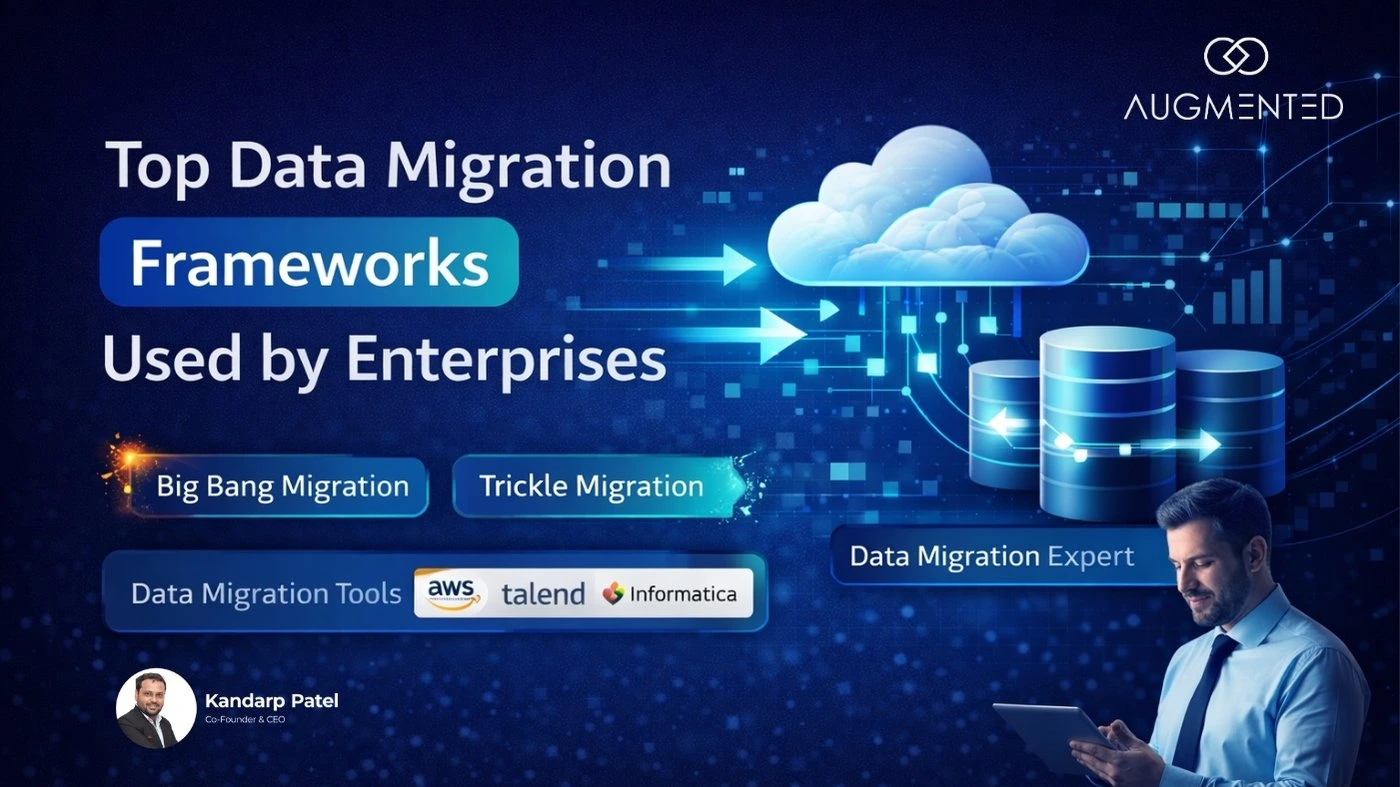Unless you have a crystal ball, choosing from one of many Looker Studio Dashboards can be a little tricky!
Each dashboard serves a different purpose.
There’s one for marketing, one for sales, and a bunch more for several other metrics.
So, the difference? Which one should you choose? Can you just drag and drop some visuals with data in any dashboard on the market?
I get it, there is a lot to figure out. But the good thing is that you don’t have to do it alone! Plus, you don’t even have to be a data expert to figure them out!
All you need to know is which dashboard works best for what metric, and you are good to go!
Luckily, I’ve sorted that out for you in this blog. So, let’s go through the top 6 and most important Looker Studio examples you might need for your business.
Let’s dive in!
Looker Studio Dashboards: Table of Contents
- What is Looker Studio?
- What Are Looker Studio Dashboards?
- Top 6 Looker Studio Dashboards You Should Try in 2025
- What Makes a Great Looker Studio Dashboard?
- You’re Ready to Master Data Storytelling with Looker Studio + Augmented
What is Google’s Looker Studio?
Who doesn’t know Google? It’s everywhere!
From navigating the maps to searching the web and running ads, to analyzing traffic, Google has a tool for everything!
And when it comes to data. Google is there as well! Looker Studio, or Google Looker Studio, was formerly known as Google Data Studio. It helps you turn your raw data into easy-to-understand reports.
So, before I start talking about its dashboard, let’s take a quick look at what it is and why it's worth your time.
What does Looker Studio do?
You have data spread across different platforms in different forms.
- Sales trends
- Customer behavior
- Marketing performance and campaign results
- Google Analytics
- Facebook Ads.
These are just a few of many, isn’t it?
Now imagine manually pulling these numbers, arranging them on separate spreadsheets, and then making sense of it all.
A nightmare!!
Looker Studio fixes that! This user-friendly platform pulls all your data across platforms into one place and turns them into interactive and visually appealing reports and dashboards.
It’s like Power BI and Tableau, but simple and FREE!
Why Should You Consider Using Google Looker Studio?
In our experience, there are many compelling reasons why you should use Looker Studio, including:
- Looker Studio is free to use
- Works seamlessly with Google, such as Google Ads, Google Analytics, etc.
- Easy to connect with 1000+ data sources
- Looker Studio visualizations are easy to design
- The dashboard is easy to use, sort, and explore
- Save you hours of manual work
If you don’t want to be stuck between the walls of your spreadsheets and need a way to understand how all your business metrics impact your business, Looker Studio is what you should be looking at.
Fun Fact: Google officially rebranded the platform, Google Data Studio to Looker Studio in October 2022. It now offers better data handling, a premium version for bigger teams, and LookML, a new modeling method for advanced users.
What Are Looker Studio Dashboards?
Looker Studio dashboards are interactive reports that use all your raw data from multiple source points and convert them into easy-to-understand visuals.
Looker Studio visualizations help you monitor, analyze, and represent your data effectively using charts and graphs that are pleasing to the eye.
Whether you are a small business or an enterprise, these dashboards can be a game-changer for you.
How Can Looker Dashboards Transform Your Business?
- Offers real-time data monitoring
- Provides a clear view of key performance indicators (KPIs)
- Helps you refine your business strategies
- Reduces manual reporting, thus saving you time and other resources
- Let’s you seamlessly collaborate with your teams and clients
Now that you are familiar with the basics of Looker Studio, let’s explore how you can get the most out of this platform with some important dashboard and Looker Studio examples.
Top 6 Looker Studio Dashboards You Should Try in 2025
The dashboard of Looker Studio comes in various types, each designed to serve different business needs and requirements.
It’s up to you how you customize and use this one of many data visualization tools, to create reports that add value to your business data.
In this blog, I’m covering only the top 6 that stood out to me. If you are interested in exploring more, I’d suggest you try a few dashboards for yourself.
Okay, so here are 6 dashboards that really caught my attention!
1. Sales and Revenue Dashboard
It is quite common that business owners struggle to pinpoint where their sales are thriving and where they’re falling short. The numbers would not just make sense, and on top of that, you might not even know the answers to why and how!
With a sales and revenue dashboard, you do just that! Using it, you can now understand and get real snapshots of your sales (and financial) health.
This dashboard lets you bring your data from different platforms, like CRM, eCommerce and other sales channels. So that you can get a clear picture of your revenue streams and sales performance.
What Metrics Can You Track Using a Sales and Revenue Dashboard?
- Monthly, quarterly, and annual revenue trends
- Sales conversion rates
- Customer acquisition cost (CAC)
- Lifetime Value (LTV)
- Top-performing products and services
- Sales team performance
So, if you are looking to adjust your pricing strategies, fine-tune your sales efforts and focus on services or products that need urgent attention, this dashboard is for you.
2. Marketing Performance Dashboard
Isn’t it true that many times, marketing campaigns leave you wondering if they are actually driving results?
Lack of clear goals and KPIs.
Challenging market trends and customer behavior.
Overloaded data and zero insights.
And so many other factors complicating the process!
With a marketing performance dashboard, you won’t have to juggle between platforms to see what’s working and what’s not.
It combines everything, including Google Ads, Google Analytics, LinkedIn Ads, and more, in one place, giving you a holistic (360-degree) view of all your marketing campaigns.
What Metrics Can You Track Using a Marketing Dashboard?
- Website Traffic
- User behavior
- Conversion rates
- Cost per acquisition (CPA)
- Social media engagement
- Ad performance and ROAS (return on ad spend)
- Email marketing success rates
So, whether you want to track the latest trends, make the most of your spending, refine your content or reach the right audience, this dashboard makes it easy with insights backed by solid data.
3. Customer Behaviour Dashboard
Let’s assume you have an online store. 100s of customers visit your website every day and click on your products, but hardly a few complete a purchase.
What do you think is going on? Are they stuck at the checkout? Or maybe the visuals are a bit off, and users are being turned away because of them?
Well, a customer behavior dashboard helps you find all these answers without leaving you guessing.
The dashboard gathers data from different tools and platforms to show you how exactly your visitors interact with your website.
It also tells you when and where your visitors are dropping off, and what keeps them on your website longer.
What Metrics Can You Track Using a Customer Behavior Dashboard?
- User navigation pattern and journey
- Session duration
- Engagement levels
- Conversion funnels
- Drop-off points
- Bounce rates
- Exit pages
- Customer feedback
- Sentiment analysis
Using this dashboard, you can fix all key marketing performance issues and address all customer engagement challenges while making smarter decisions along the way. The platform also helps you create a smoother journey for your customers by providing real-time data.
If you think this dashboard is helpful, you can explore some Looker Studio examples to visualize key metrics and uncover actionable insights in an easy-to-understand format.
4. Finance and Budget Dashboard
Let’s talk about the time you prepare for your quarterly reviews. Several times, sales look strong, but somehow, your profit doesn’t reflect it.
You know that your expenses have piled up, but you don’t have a clear breakdown, it's hard to see where your money is leaking. You start wondering if your marketing costs are eating away all your profits. Or if payrolls are exceeding the projections.
A finance and budget dashboard gives you all the answers in real-time without the chaos of messy spreadsheets.
It integrates the data from all your tools, such as Excel, Xero, Quickbooks and more, into a dashboard with a clear view of your financial health.
What Metrics Can You Track Using a Finance and Budget Dashboard?
- Total revenue
- Net profit margins
- Expense breakdown by departments
- Cash flow trends
- Cash flow forecasts
- Budget vs. actual spending
- Debt and liability tracking
With these insights, your finance teams can control costs, plan smarter, and ensure financial stability for your business.
5. Operational Efficiency Dashboard
If you’ve ever had orders coming in and employees busy fulfilling them, but deadlines are still slipping away, then this dashboard is for you!
The dashboard helps you identify where things are slowing down, whether it’s unexpected machine breakdowns or processes taking longer than they should.
Without clear data, it’s hard to pinpoint the real issue, but with this dashboard, you can find the bottlenecks and fix them.
Thus, an operational efficiency dashboard helps you find those issues and fix the inefficiencies fast with a real-time view of your operations.
What Metrics Can You Track Using an Operational Efficiency Dashboard?
- Production cycle times
- Resource utilization
- Productivity of your employees
- Slowdowns in workflows
- Supply chain performance
So, if you are looking to streamline your business operations, reduce waste and improve the overall efficiency of your business, consider using this dashboard.
6. Employee Productivity and HR Dashboard
How can you find out for sure that your team is as productive as it should be? Take a closer look at your data! It might reveal insights you hadn’t considered. Don’t get me wrong, but sometimes the numbers tell a different story.
You notice that your employees are working late, projects are moving forward, and everyone seems busy. However, the other side of the story is a little different.
The deadlines are still slipping. Some teams are overwhelmed. Others have gaps in their workloads, and burnout is creeping in.
Without clear data, you don’t really know what’s working and what needs improvement.
With an employee productivity and HR dashboard, your HR and management teams can monitor productivity, identify workloads, and ensure that your employees are engaged and performing at their best.
What Metrics Can You Track Using an Employee Productivity and HR Dashboard?
- Employee work hours
- Employee productivity trends
- Project completion rates
- Attendance and absenteeism
- Progress for training and skills development
- Employee engagement
- Employee satisfaction scores
Using this dashboard, you can manage your workloads better, help your teams work more efficiently and keep your employees motivated.
The Looker interactive dashboards distinguish themselves from other tools because of their ease of use and integration capabilities. Other complex business intelligence tools might require external expertise, but that’s not the case with Looker.
With that in mind, let’s see how you can create a unique dashboard for yourself in our next section.
What Makes a Great Looker Studio Dashboard?
As we just saw, not all dashboards are created equal. Every dashboard is unique. So, what makes a dashboard truly great? Which one should you definitely use or safely ignore?
Honestly, a great dashboard should strike the perfect balance between appealing visuals, engaging content, and clear and actionable data.
Here’s how you can make your Looker dashboard stand out:
- Use a simple layout with minimal distractions.
- Highlight the most critical KPIs.
- Choose the right mix of charts, graphs, and color schemes.
- Make it interactive and dynamic using filters and drill-downs.
- Your dashboard should reflect the latest numbers in real-time.
- It should be actionable and not just display numbers.
- Every insight in your dashboard must lead to some action or strategy.
Finally, a well-designed dashboard shouldn’t be just another data visualization tool. It shouldn’t just display numbers that are presented beautifully. It should help you and your users understand the data at a glance and take action instantly.
Pro Tip: If it’s not helping you take the desired action, then it’s time you should fix it!
Get Ready to Master Data Storytelling with Looker Studio + Augmented
Through our discussion, we’ve explored a wide variety of Looker Studio Dashboards designed to help you streamline your operations and make better decisions.
We’ve covered what they are, how they work, why they should matter to you and what makes a dashboard truly stand out.
At the end of the day, a great dashboard isn’t just about displaying numbers, it’s about providing meaning and clear insights. Moreover, great dashboards don’t happen by chance!
By sticking to the data visualization best practices and leveraging the right data visualization tools, you can keep your dashboards clear, interactive, and actually useful.
The best way to find what works for you? Keep experimenting. Play around and customize the dashboards to suit your needs. Explore different features and refine them as you go.
And if you need a hand, our team at Augmented Systems is here to help! We specialize in data visualization consulting and will help you customize your dashboards for the betterment of your business strategies.
Happy exploring!
Looker Studio Dashboards: FAQs
1. Is Looker Studio hard to learn?
No. Looker Studio is a simple and user-friendly tool. Its drag-and-drop interface makes it easy for you to create different dashboards without actually coding.
2. Is the Looker Studio Dashboard free?
Yes. Looker Studio (formerly known as Google Data Studio) is free to use. Moreover, it also offers paid subscription options with advanced features for larger businesses.
3. How do I create a Looker Studio Dashboard?
You can create a Looker Studio Dashboard in a few simple steps:
- Start by connecting your data source.
- Create a new report.
- Add the visual elements that suit your data.
- Customize the dashboard as per your needs.
- Publish the report and share it with your teams or clients.
4. How to prepare data for Looker Studio?
Here’s how you can ensure that your data works well in Looker Studio:
- Clean your data to remove duplicate files.
- Organize your data properly.
- Use calculated fields.
- Organize large sets of data.
- Connect dynamic data sources for real-time updates.