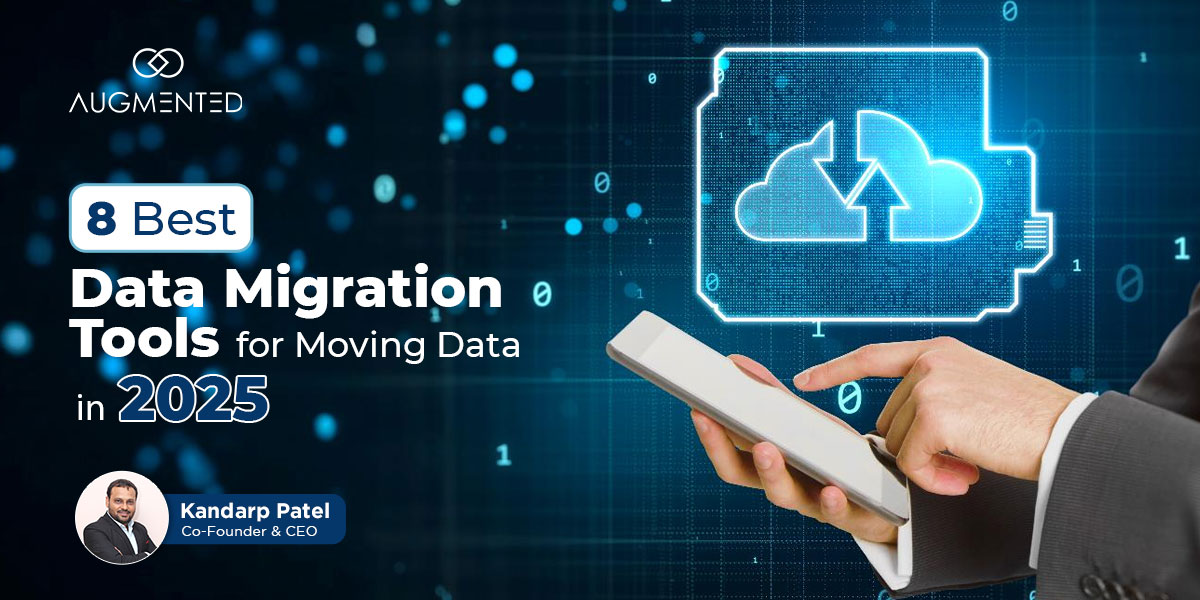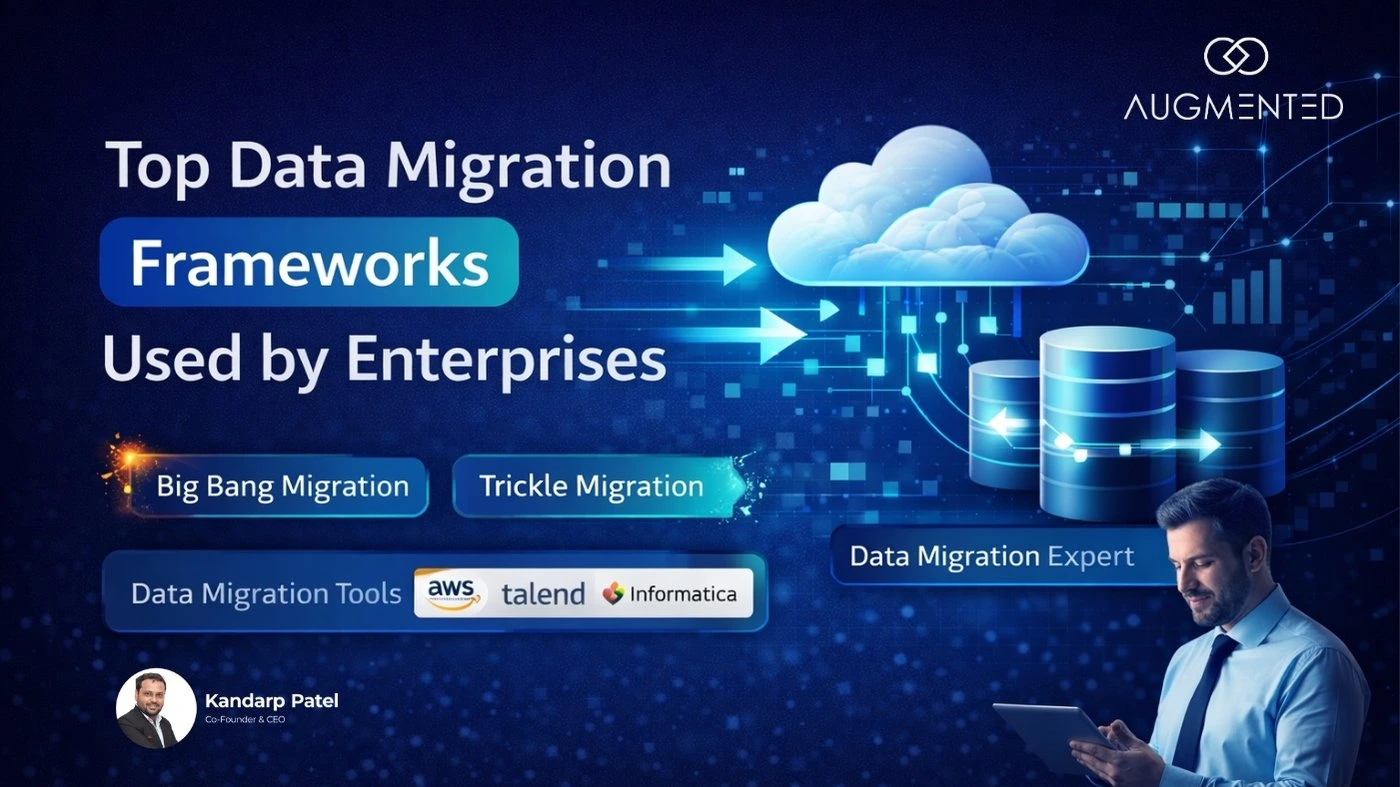The post-COVID-19 era has shifted the role of data in digital transformation, bringing exponential growth in data collection.
But with more data comes more challenges, especially when it comes to migrating it to different platforms.
Transferring large amounts of data isn’t as simple as copying and pasting files. It can be messy, complicated, and even risky! In fact, many organizations face difficulties in migrating vast amounts of data securely.
And let’s be honest, no one wants to deal with the headache of missing or corrupt data.
But here’s the good news: Data migration tools can simplify this daunting task and make your migration process much easier.
These tools facilitate data transfer by simply selecting, preparing, and extracting data from one storage to another.
As a seasoned Data Migration Consultant, I’ve compiled a list of 8 game-changing tools that can help you transfer your data safely and efficiently.
In this article, I’ll cover:
- The 8 Best Data Migration Tools
- Their Pros & Features
- User reviews
- The Role of a Data Migration Consultant
Let’s go!
8 Best Data Migration Tools 2025: Table of Contents
- What are the 8 Best Data Migration Tools for Moving Data in 2025?
- What are the Best Data Migration Tools?
- What Should You Hire a Data Migration Consultant?
- Master the Art of Data Transfer with Data Migration Services
- 8 Best Data Migration Tools 2025: Frequently Asked Questions
What are the Best Data Migration Tools?
Data migration isn’t something you want to leave to chance or luck. One wrong move, and you risk losing all your valuable data.
But it doesn’t have to be that way!
Data migration is not just about moving your data; it’s about transferring it quickly, securely and without disruptions. And the right tools can make all the difference.
After testing multiple tools, I’ve seen firsthand how the right choice can save time, reduce errors, and make the entire migration stress-free.
So, which tool actually works the best?
In this section, I’ve selected the best data migration solutions that make the process simple, scalable and straightforward.
Let’s break down the 8 best data migration services one by one.
1. AWS Data Migration Services
G2 Rating: 4.1/5 stars (51 reviews)
AWS Database Migration services are the #1 solution for homogeneous and heterogeneous database migrations, making them a go-to solution whether you’re keeping the same database type or switching to a new one.
One thing I personally appreciate is that it allows you to automate the conversion of source databases into AWS-compatible formats. That means less manual effort, fewer errors, and a smoother migration experience.
One of the best things about AWS DMS is its free plan, which offers 2160 hours of usage over 90 days.
Thus, you can initially use AWS’s services without incurring any cost.
However, once the free plan is over, charges may apply based on specific requirements, as given in the pricing table below.
What are the Key Features of AWS DMS?
- Continuous Replication: Ongoing replication for disaster recovery and consolidation.
- Wide Support: Compatible with major commercial and open-source databases.
- Schema Conversion: Automates schema and code conversion for migrations.
What are the Pros of AWS DMS?
- Supports a diverse database platform.
- Ensures a secure data transfer with robust encryption.
- It can easily integrate with other AWS services.
If you are already using AWS or planning to migrate to the cloud, AWS DMS is a great choice. Its free trial, automation features, and wide database storage make it one of the best solutions.
Plus, it is a well-rated tool that balances performance, security, and affordability, which makes it worthwhile considering.
2. Fivertran
G2 Rating: 4.2/5 (406 reviews)
Fivertran stands out for its automation capabilities and minimal maintenance requirements when it comes to top data migration tools.
You can rely on it to sync your data from multiple sources into one centralized system without the need for code.
One thing I really liked about Fivertran is its quick setup. It doesn't require complex configurations, making it easy to get started.
Plus, its maintenance-free operation reduces manual effort, so you can focus on data analysis rather than troubleshooting your transfers.
Fivertran’s no-code, experience-led data transfer is the reason it’s the second-highest-rated tool on my list. Plus, the Fivertran pricing model lets you pay for what you use.
It has 4 pricing plans, as shown in the image below.
What are the Key Features of Fivertran?
- Connector Library: Offers pre-built connectors for popular data sources and SaaS.
- Real-time Monitoring: Sends alerts about pipeline status and issues.
- Incremental Updates: Syncs only changed data, minimizing transfer costs.
What are the Pros of Fivertran?
- Offers an automated, real-time data replication.
- It supports a wide range of data sources and warehouses
- Its maintenance-free operation minimizes manual efforts.
Fivertran is a well-regarded enterprise data migration tool known for its automation and ease of use. So whether you are migrating to a cloud warehouse or consolidating multiple data sources, it’s a reliable solution worth considering!
3. Matillion
G2 Rating: 4.4/5 (80 reviews)
Matillion ETL is cloud-native data integration software you’ll want to check out if you’re working with modern cloud environments, such as Snowflake and Amazon RedShift.
It’s designed to make data migration and transformation faster, easier, and more efficient.
One thing that really stands out about Matillion is its user-friendly interface. Even if you are not an ETL expert, you can design workflows with ease.
It also comes with an extensive library of pre-built connectors, allowing you to pull data from multiple sources without extra coding.
With its high-performance processing and cloud-native architecture, Matillion earns the #3 spot on my list of ETL tools.
Additionally, Matillion offers three pricing brackets to help users with diverse needs find the right fit.
Refer to the table below for more detailed information on pricing options.
What are the Key Features of Matillion?
- Pushdown Optimization: Uses cloud data warehouse processing for better performance.
- Comprehensive Connector Library: Offers a wide range of pre-built connectors for data sources and destinations.
- Data Quality Tools: Built-in features for maintaining data integrity and compliance.
What are the Pros of Matillion?
- It is designed for cloud database migrations.
- It has an efficient ETL capability for data transformation.
- A user-friendly interface for streamlined operations.
If your business relies on cloud-based data warehouses and needs a powerful yet easy-to-use tool, I strongly suggest exploring Matillion!
4. Stitch Data
G2 Rating: 4.4/5 (68 reviews)
Stitch Data is a cloud-based ETL platform that easily moves data from point A to point B.
The tool is worth considering if you are looking for a no-code, straightforward tool for seamless data movement.
One of Stitch's biggest advantages is its extensive connectivity. With 140+ supported data sources, you can effortlessly consolidate data from multiple platforms into a single destination.
So, whether you’re a small business or a growing enterprise, Stitch scales with your needs, making it a versatile tool for everyone.
Plus, with its automation-driven approach and easy integration, Stitch earns the #4 spot on my list.
Stitch has three pricing plans, thus making it affordable for different business needs.
What are the Key Features of Stitch Data?
- Singer Integration: Supports open-source Singer for scripting uncommon data sources.
- Automatic Schema Detection: Adapts to changes in source structures, thus reducing maintenance needs.
- Usage-Based Pricing: Transparent pricing model scales with data volume, accessible for all businesses.
What are the Pros of Stitch Data?
- Automates ETL, freeing businesses to focus on data analysis.
- Integrates data from over 130 sources for comprehensive consolidation.
- Scales with business needs, suitable for any organization size.
Stitch Data is a fantastic tool if your priorities are simplicity, scalability, and automation.
5. MuleSoft
G2 Rating: 4.5/5 (688 reviews)
MuleSoft offers a unique data migration approach, focusing on API-led connectivity, earning it the 5th spot on my list.
Instead of just moving your data, it connects applications and systems effortlessly, ensuring a smooth and secure data flow across platforms.
Moreover, MuleSoft simplifies the process with its powerful automation and pre-built connectors. This makes it an excellent choice for large-scale data migrations where connectivity and security are the key.
Despite its salient features, the exact pricing of this tool is unavailable. However, you can connect with their team for customized quotes based on your specific needs.
What are the Key Features of MuleSoft?
- Anypoint Studio: An IDE for creating, evaluating, and implementing integrations and APIs.
- DataWeave: A language for data transformation that makes format mapping simple.
- Pre-built Connections: More than 200 connections are available for widely used applications to expedite integration.
What are the Pros of MuleSoft?
- It offers API-led connectivity for seamless integration.
- A good option for cloud-based data migration projects.
- Facilitates the flow of data between different systems.
From what I’ve seen, users have praised MuleSoft for its reliability, scalability, and API-driven data migration solutions.
6. Integrate.io
G2 Rating: 4.3/5 (199 reviews)
Integrate.io is a cloud-based data transfer solution that enables seamless data transfer from various sources. It stands out for its simplicity and flexibility.
What makes Integrate.io unique?
Its intuitive drag-and-drop, no-code interface!
So, whether you are a data expert or a beginner, you can effortlessly connect over 140 databases, data warehouses and cloud data sources.
With its no maintenance operations, Integrate.io offers a hassle-free data integration experience. That’s why it earned the #6 spot on my top data migration tools list.
What are the Key Features of Integrate.io?
- Transformations: Offers 220+ pre-built data transformations for easy mapping and structure automation.
- Encryption: Secures streaming data with field-level encryption during migration.
- Customer Support: Provides 24/7 support, including video calls, for immediate issue resolution.
What are the Pros of Integrate.io?
- Streamlines the integration and movement of cloud data.
- A platform that is straightforward to use for managing data.
- Facilitates the integration of data from multiple sources.
While the pricing details for Integrate.io are not publicly available on the website, its features make it a compelling choice for businesses!
7. Airbyte
G2 Rating: 4.5/5 (49 reviews)
Airbyte is an open-source data integration and migration tool that enables you to build custom connectors to tackle long-tail integrations.
Its API-first architecture promotes transparency and collaboration, making it #7 on my list of best data migration tools.
With Airbyte, you can easily connect to diverse data sources, benefiting from its huge library of 550 pre-built connectors. This flexibility allows you to manage both structured and unstructured data.
Airbyte provides cloud and self-hosted deployment options, offering you greater control over your data. Additionally, the platform needs no maintenance and automatically handles updates to ensure a seamless experience for all users.
For detailed information about pricing plans, kindly refer to the table below.
What are the Key Features of Airbyte?
- No-Code Configuration: User-friendly interface for managing data pipelines without coding.
- Data Normalization: Optional post-load normalization for consistent downstream analytics.
- Flexible Deployment: Supports cloud and self-hosted options for data control and infrastructure.
What are the Pros of Airbyte?
- It can handle large amounts of data, allowing organizations to expand without problems.
- Users can create their connectors to connect to any data source or destination they require.
- Even non-technical individuals may use it easily, thanks to its user-friendly interface and clear instructions.
If you are looking for a highly customizable, open-source data migration solution that supports a wide range of data sources, Airbyte is a fantastic choice. (Also, a cost-effective one!)
8. Informatica Power Center
G2 Rating: 4.4/5 (85 reviews)
Informatica PowerCenter rounds out my list of best data migration software.
It is well known for its robust performance and high-security standards, built for businesses that deal with complex data environments and require detailed data management.
With its enterprise-grade features, Informatica PowerCenter secures the #8 position on my list.
However, the pricing is not available on the company’s website, so it is recommended to contact the team directly.
What are the Key Features of Informatica Power Center?
- AI-Powered Automation: The CLAIRE AI engine automates and optimizes data management tasks.
- Multi-Cloud, Hybrid Support: Flexible deployment across on-premises, cloud, and hybrid environments.
- Metadata-Driven Intelligence: Uses metadata for insights, automating data discovery and improving lineage tracking.
What are the Pros of Informatica Power Center?
- Adaptable to on-premises and cloud migrations.
- Effectively manages the movement of large data.
- High standards for data security to safeguard private information.
Users appreciate its reliability, automation capabilities, and ability to handle massive data workloads, making it an excellent choice for large-scale, structured migrations.
What Should You Hire a Data Migration Consultant?
A Data Migration Consultant is important in ensuring the successful data transfer between different systems. They help you develop a comprehensive migration strategy that aligns with your business objectives.
This involves:
- Assessing existing data structure
- Overseeing the execution of the migration process
- Coordinating with stakeholders to ensure accuracy.
Additionally, Data Migration Consultants provide insights on customizing migration tools to meet your specific needs.
After completing the data transfer process, they offer ongoing support to ensure the new system works properly. Plus, the role of data in digital transformation is crucial, and a data migration consultant helps you use your data effectively in modern systems!
Master the Art of Data Transfer with Data Migration Services
Choosing an efficient data migration tool is necessary for successful data transfer, especially considering data's role in digital transformation.
Evaluating your needs before selecting a solution that aligns with your organization’s requirements is necessary.
If you are having trouble choosing the right tool, we highly recommend consulting with a Data Migration Consultant to ensure that you’re all set for critical data migration processes.
A Data Migration Consultant’s expertise will guide you in transferring complex data easily.
In fact, if you’re looking for an experienced data migration consultant, we recommend working with an expert from Augmented…
Whether you want to migrate your data to a cloud-based server or pivot to a CMS-backed data ecosystem, our data migration consultant will help you figure out the best way to update your legacy systems while safeguarding your data!
So, if you feel you could benefit from the insights of a data migration expert, connect with us for a commitment-free consultation, and we’ll help you devise an end-to-end data migration strategy for your enterprise…
Happy migrating!
8 Best Data Migration Tools 2025: Frequently Asked Questions
1. Are there free data migration tools available?
Yes. There are several free data migration tools available out there. Open-source options like Talend Open Studio and Apache NiFi lets you move data without spending a dime. While they might require some technical expertise, they’re great choices if you’re looking for a cost-effective solution.
2. What is the usual cost associated with data migration services?
The cost of data migration services varies and depends on different factors. It depends on how much data you’re moving, how complex the process is, and what tools or experts you need. Small migrations might be affordable, but large, more complex ones can be expensive. It’s always a good idea to get a quote and plan ahead.
3. Can I perform data migration without a consultant?
Yes, you can perform data migration without a consultant, but it’s not always the best idea. While small migrations might be manageable, bigger projects with large amounts of data might be a little tricky. A data migration consultant helps prevent data loss, minimizes downtime, and ensures everything runs smoothly. So, if your data is critical, we recommend hiring an expert.
4. How much time does Data Migration take?
It depends! A simple migration might take just a few hours, while large-scale data migration projects can stretch over days or even weeks. Factors such as data size, system compatibility, and testing time all play a role. The key to a successful migration is good strategic planning, as rushing it can lead to mistakes.
5. What are the biggest challenges in data migration?
Data migration isn’t always smooth sailing. Some of the biggest challenges include data loss, downtime, compatibility issues and security risks. The best way to avoid these problems is to back up your data, test everything beforehand, and use reliable tools. A little preparation goes a long way.