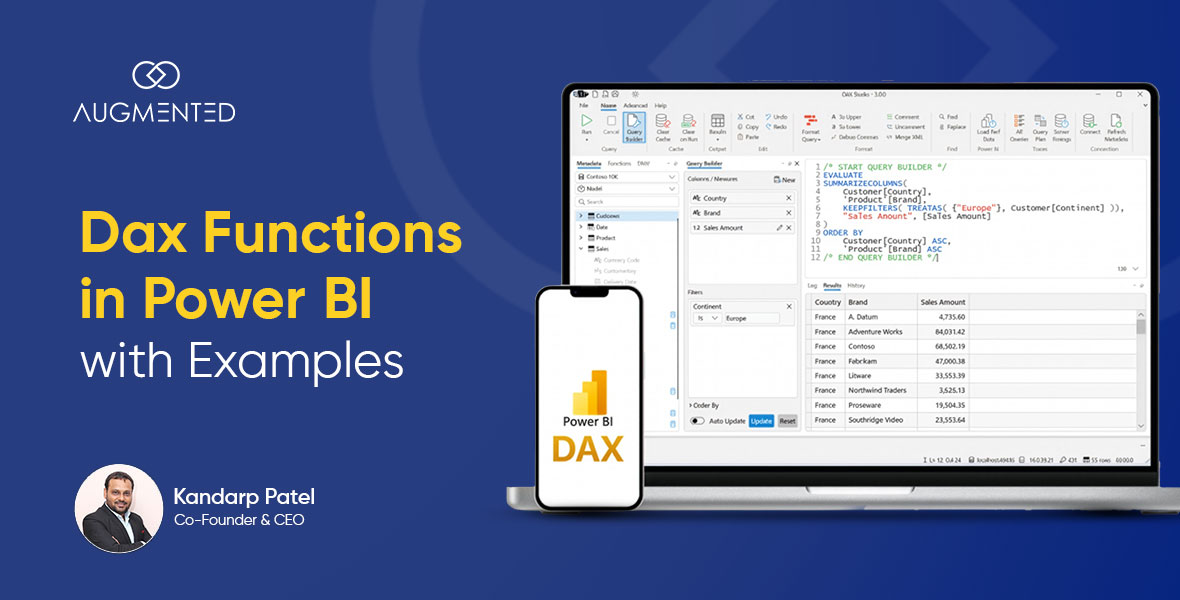Microsoft’s Power BI is one of the best business intelligence tools on the market.
But if you need:
- Pixel-perfect reports.
- Real-time data processing capabilities.
- A cost-effective + scalable BI platform.
There are better options out there!
At Augmented Systems, we’ve helped a lot of clients find their ideal Power BI alternative that aligns perfectly with their use case.
And in this article, that’s what we’re going to help you do as well!
We’ll break down 10 Power BI alternatives that double up as data visualization tools and software, so you can choose one that works for you!
Let’s dive in!
Power BI Alternatives: Table of Contents
- TL;DR: Top 5 Power BI Alternatives
- Power BI Alternatives: Table of Comparison
- List of 10 Top Power BI Alternatives in 2025
- Final Verdict: Which Power BI Alternative is the Best?
- Power BI Alternatives: FAQs
TL;DR: Top 5 Power BI Alternatives
In a hurry? I’ve got you covered - here’s a quick breakdown of the 5 best Power BI alternatives based on the most common use cases:
Best Enterprise-Grade Alternative - Tableau
The market leader in visualization capabilities, Tableau can handle massive datasets pretty well and also offers robust governance features. Ideal for large corporations needing deep, exploratory analysis!
Best Open-Source Alternative: Apache Superset
Completely free, highly scalable, and customizable. Designed for tech companies with strong engineering teams that want full control without any licensing fees.
Best AI-First Alternative: Qlik Sense
Qlik’s associative analytics engine and AI-powered Insight Advisor help you automate insight discovery through natural-language queries and relationship-indexing. This means you can explore data beyond set dashboard structures and uncover hidden trends!
Best Affordable Alternative: Zoho Analytics
Zoho offers a powerful, forever-free plan and extremely competitive pricing. On top of this, it provides incredible value for SMBs and startups needing robust data visualization tools without the enterprise cost.
Best White-Label / Embed Alternative: Sisense
Sisense is one of the best API-first business intelligence tools - it offers industry-leading capabilities for embedding interactive, white-labeled analytics directly into customer-facing applications and software products!
Power BI Alternatives: Table of Comparison
Here’s a quick summary of our detailed comparison of the top 10 Power BI alternatives on the market:
List of 10 Top Power BI Alternatives in 2025
As promised, here’s our list of the top Power BI competitors and alternatives. We’ve included a good range of platforms, including enterprise-grade data visualization software and BI-first tools that also offer visualization capabilities.
Here’s how the list stacks up:
1. Tableau
2. Qlik Sense
3. Looker (Google Cloud Core)
4. Domo
5. Sigma Computing
6. Sisense
7. Zoho Analytics
8. SAP Analytics Cloud
9. Metabase
10. Apache Superset
1. Tableau
First on my list of Power BI alternatives is Tableau - the undisputed market leader in the data visualization segment.
It helps you convert complex data into vivid visualizations - from what we’ve seen, no other BI tool comes close to Tableau in terms of its data visualization capabilities.
It’s also very good for creating executive dashboards that help you track all your KPIs in one accessible place.
Best for: Large enterprises and data analysts who require deep, exploratory analysis and powerful + flexible visualization capabilities.
Standout Features of Tableau
- Drag-and-Drop Interface: One of the best things about Tableau is that you don’t need any background in coding to create visualizations. All you have to do is drag and drop fields, rows, or columns into its interface, and it’ll create interactive dashboards and visualizations for you.
- Extensive Data Connectivity: Whether you use a CRM like Salesforce or a data warehouse like Snowflake or one of hundreds of other sources, Tableau’s expansive range of connectors helps you integrate it with your existing tech stack.
- Advanced Visualizations: Tableau will never try to fit your data into a limited range of graphs - it has a wide range of visualizations, from geo maps to scatter plots to customized bubble charts - to help you tell the perfect story with your data.
Also Read: Head-to-Head Comparison Between Power BI vs Tableau
Pros of Tableau
- Extensive data visualization capabilities.
- User-friendly tool, ideal for beginners and non-technical users.
- Strong community with a wide range of resources.
- Handles large datasets pretty efficiently.
- Highly suitable for exploratory data analysis.
Cons of Tableau
- As expensive as Power BI, especially for enterprise deployment via Server/Cloud.
- Compared to some other Power BI alternatives, its advanced features are hard to learn.
- You might need to use Tableau Prep to prepare your data for analysis.
Tableau Pricing
- Tableau Creator: $75/user/month (includes Desktop + Prep + Server/Cloud license).
- Tableau Explorer: $42/user/month (for exploring and interacting with content).
- Tableau Viewer: $15/user/month (for viewing pre-built dashboards).
2. Qlik Sense
Qlik Sense is an AI-powered BI platform that is built on a unique associative analytics engine.
Its core strength is that it can index the existing relationships in your data, which means your team can freely explore information and uncover hidden insights without being limited to pre-defined paths.
Best for: Enterprises and power users who value data discovery and unguided exploration over strictly pre-built dashboards.
Standout Features of Qlik Sense
- Associative Analytics Engine: With Qlik, getting insights from your data is more like a conversation. Since it doesn’t limit you to a pre-defined structure, you can use it to explore relationships between your data in different directions.
- AI-Powered Smart Data Discovery: One of Qlik’s most powerful features is its ability to create dashboards and charts in response to natural language queries like, “Why are sales down this quarter?” Alternatively, it can also automatically generate dashboards directly based on your data.
- Powerful Data Migration & Modeling: You can integrate Qlik with on-site or cloud data sources. So, if you need a data visualization software that can pull up data from a wide range of sources, Qlik might be worth a shot.
Pros of Qlik Sense
- Industry-leading data discovery and associative modeling capabilities.
- Robust governance + scalability for enterprises.
- In-memory engine that doesn’t lag with large datasets.
Cons of Qlik Sense
- The associative model can be conceptually different for new users.
- Can be more expensive than some competitors, especially when you want to scale.
- Requires careful data modeling for optimal performance.
Qlik Sense Pricing
- Business: $30/user/month (Standard SaaS plan)
- Enterprise SaaS: Custom pricing (full enterprise features)
- Enterprise Client-Managed: Custom pricing (on-premise deployment)
3. Looker (Google Cloud Core)
Looker is Google’s native business intelligence platform.
What’s unique about it is that it is more than just a data visualization tool - it is based on a proprietary modeling language called LookML.
It thus acts as a single source of truth for your enterprise data.
Best for: Tech-savvy companies, especially those using Google BigQuery, that need a governed, consistent metrics layer and powerful embedded analytics.
Standout Features of Looker
- LookML: Looker defines, measures, and calculates all your data, metrics, and calculations in one place through a native modeling language. This means all users, from employees to executives, see the same, accurate, and consistent data.
- Deep Google BigQuery Integration: If you need real-time analysis for massive datasets, Looker might be one of the best tools on the market. That’s because it has a very tight native integration with BigQuery, Google’s native data warehouse.
- Power API & Embedded Analytics: One of Looker’s core strengths features is that it was built with an API-first approach in mind. That means you can embed it in interactive dashboards, customer-facing applications, and enterprise workflows, and more!
Pros of Looker
- Ideal for creating a centralized, governed "single source of truth."
- Highly suited to companies that are already using Google’s Cloud ecosystem.
- Very powerful embed capabilities for analytics use cases.
Cons of Looker
- You’ll need SQL knowledge or dedicated developers to build the LookML models.
- Doesn’t offer the best drag-and-drop analysis or capabilities for business users.
- Pricing is enterprise-oriented, so it can be both complex and expensive.
Looker Pricing
Custom pricing based on platform edition (Standard, Enterprise, Embed) and usage. However, from what we’ve seen, you can expect to pay $3,000-$5,000/month for its full suite of capabilities.
4. Domo
Domo makes my list of Power BI alternatives as one of the best data visualization and analysis tools on the market.
It is an enterprise-grade, API-first tool that you can integrate into enterprise workflows, apps, websites, data warehouses, and more.
Some of its core strengths are real-time data delivery, strong communication capabilities, and integration features.
Best for: Organizations that need to aggregate data from countless SaaS applications and require real-time insights and alerts on operational data.
Standout Features of Domo
- Massive Connector Library: If your data is scattered over multiple sources like warehouses, CRMs, and SaaS apps, Domo will bring them all in one place through its 1,000+ native data connectors.
- Real-Time Dashboards & Alerts: One thing we really like about Domo is that its data updates in real-time, so you don’t need to wait for scheduled refreshes to get a clear insight into your data. It also sends you notifications when key thresholds are breached.
- Collaboration Capabilities: Domo excels at bringing together not just data, but also people. Users can tag each other on visuals or dashboards, comment on them, and even share insights directly on data cards + dashboards.
Also Read: Domo vs Power BI: Which Business Intelligence Tool Should You Choose?
Pros of Domo
- Market leader in terms of the number of data connectors.
- Very strong mobile experience and real-time capabilities.
- All-in-one platform which eliminates the need to use + pay for multiple tools.
Cons of Domo
- Definitely one of the more expensive Power BI alternatives on the market.
- The vast array of features can be overwhelming for new users.
- Less customizable for deep, complex visualizations compared to Tableau.
Domo Pricing
Custom pricing based on the no. of users, data refresh rates, and features you need. From what we’ve seen, it starts in the low thousands per month for a small team.
5. Sigma Computing
If you’re looking for a Power BI alternative with a spreadsheet-like user interface, Sigma Computing might be your best bet!
It is designed to connect directly with data warehouses and handle datasets with billions of rows and columns without moving data or requiring coding/engineering expertise.
Best for: Companies with a modern cloud data warehouse stack that want to empower business users (in Finance, Marketing, etc.) to do self-serve analysis on live data.
Standout Features of Sigma Computing
- Spreadsheet-like Interface: If you’ve got a marketing or finance team that’s already familiar with Excel or Sheets, switching to Sigma will feel like a massive upgrade without a change in the UI to them. Plus, with its NLP-based queries, you can get insights into your data without any coding.
- Live Connection to Cloud-Warehouses: Sigma eliminates the hassle of importing/exporting data to/from different tools. It runs queries directly on your cloud warehouse-based dataset. This means you’ll never get insights on outdated/stale data!
- Governance + Control: Sigma helps you comply with regulations and maintain complete control over your dataset. While it allows users to explore datasets, only admins have full control over who has access to which dataset!
Pros of Sigma Computing
- Very easy to learn for users familiar with spreadsheets.
- Increases efficiency since you never have to move data around to get insights.
- Reduces the burden on data teams for ad-hoc report requests.
Cons of Sigma Computing
- Highly dependent on the performance + cost of your cloud data warehouse.
- Less capable for highly complex, custom visualizations compared to dedicated tools.
Sigma Computing Pricing
Custom pricing based on a per-user subscription model.
6. Sisense
Sisense is one of the best Power BI competitors on the market for handling large, complex datasets.
It also has a strong, embed-first design and can import data from multiple sources. What’s unique about Sisense is that it actually optimizes and enhances the performance of large-scale and complex datasets through its proprietary chip technology.
Standout Features of Sisense
- Embed Analytics Capabilities: Sisense is one of the BI tools on the market for white-label analytics capabilities. With its robust APIs and SDKs, you can integrate interactive dashboards and analytics straight to your customer applications.
- In-Chip Tech: Sisense’s proprietary chip tech helps you optimize and accelerate the analysis of large, complex datasets by leveraging your CPU’s cache. This is a key reason why Sisens remains responsive and fast even when working with billions of rows of data.
- Elasticube Data Modeling: Elasticube is Sisense’s semantic layer - your programmers can use it to create high-performance models that bring together data from numerous sources.
Pros of Sisense
- Highly customizable dashboards with drag-and-drop capabilities.
- Offers AI-driven analytics in response to natural-language queries.
- Highly scalable for enterprise deployments.
Cons of Sisense
- Can be complex to set up and administer without technical expertise.
- Might be too expensive for startups, solopreneurs, or SMEs.
- The UI is not as slick and modern as other Power BI competitors.
Sisense Pricing
Custom pricing based on deployment type (cloud or on-premise), no. of users, and data volume.
7. Zoho Analytics
Zoho Analytics is one of the most user-friendly Power BI alternatives on the market.
Its strong data visualization capabilities and integration with the Zoho ecosystem also make it a very attractive option for enterprises with a diverse range of users.
However, you can also integrate Zoho Analytics with a wide range of apps + third-party resources, so it might be worth a shot even if you’re not currently using any other Zoho products!
Best for: Small to medium-sized businesses (especially those already using Zoho products) looking for a powerful and affordable BI tool.
Standout Features of Zoho Analytics
- Zia, the AI Assistant: You can use natural language queries like, “What was the state of sales in the last two quarters?” Zoho’s AI assistant, Zia, will automatically generate relevant reports + answers, along with insights and forecasts.
- Deep Zoho Integration: Zoho is best known for its CRM, books, and helpdesk capabilities, all of which integrate with Zoho Analytics. You can connect Analytics with these apps, and it will automatically import data for report building and other data visualization tasks.
- Affordable + Flexible Pricing: Zoho Analytics comes with a forever-free plan, while still offering enterprise-grade data visualization and analytics features. It’s thus one of the best options for startups, solopreneurs, and SMBs.
Pros of Zoho Analytics
- Very easy to use, even for non-technical users.
- Users can collaborate on data cards, visualizations, and reports in real-time.
- Offers a decent mobile experience through the Zoho Analytics app.
Cons of Zoho Analytics
- You might face performance lags with large datasets.
- The analytics capabilities are less advanced compared to enterprise-grade tools.
Zoho Analytics Pricing
- Basic: $24/month for 2 users.
- Standard: $48/month for 5 users.
- Premium: $115/month for 15 users.
- Enterprise: $455/month for 50 users.
Also offers a forever-free plan with limited capabilities.
8. SAP Analytics Cloud
SAP Analytics Cloud, or SAC, is an all-in-one cloud platform that brings together planning, analytics, and predictive modeling.
Simply put, it’s the native analytics solution for the SAP ecosystem, and therefore also offers very strong integration with SAP’s enterprise-grade planning applications.
Best for: Large enterprises that are heavily invested in the SAP ecosystem and need integrated planning and analytics.
Standout Features of SAP Analytics Cloud
- Unified Planning & Analysis: You can use SAC to bring together business intelligence with predictive planning and analytics to break down data silos. For example, you can compare actuals vs plans and budgets without switching workflows or screens.
- Predictive Analytics & Machine Learning: Helps you run scenarios, detect anomalies, and generate forecasts, without requiring you to have any advanced data analysis skills. Its AI does all the heavy lifting for you - all you have to do is feed it natural language queries.
- SAP Integration: Integrates seamlessly with other SAP applications like S/4HANA, BW, and SuccessFactors. This means it runs analysis on live transactional data and plans based on real-time information, making it the outstanding choice for orgs already using SAP apps.
Pros of SAP Analytics Cloud
- Helps you create personalized & customized dashboards.
- Good mobile experience through a dedicated app.
- Strong enterprise-grade security and governance.
Cons of SAP Analytics Cloud
- The pricing might be too expensive for startups + solopreneurs.
- Steep learning curve for non-SAP users.
- The user experience is improving, but it’s still more “corporate” and less “agile”.
SAP Analytics Cloud Pricing
Custom pricing based on a subscription model. Typically sold in blocks of users - BI, Planning, Predictive.
9. Metabase
Metabase makes my list of Power BI competitors as an open-source, lightweight business intelligence software.
If you’re looking for a data visualization tool that lets you or your team ask queries about your data without writing code, Metabase might be one of the best non-expensive options on the market.
And if you’re familiar with SQL, you can be a power user of Metabase and leverage its full capabilities!
Best for: Startups and SMBs with limited budgets that need a simple, effective, and open-source tool for basic internal reporting and dashboards.
Standout Features of Metabase
- Ease of Use + Setup: You can install Metabase and connect your database with it in as little as 10-15 minutes. Plus, its intuitive interface is designed to help non-technical users create simple data queries and dashboards almost immediately.
- Open-Source Core: Offers complete transparency, control, and access to its data and application. So, it’s ideal for anyone operating with a limited budget and/or tech-savvy teams.
- Simple Share & Embed Features: Metabase makes it very easy for you to share questions, visuals, and reports. Plus, you can also embed them in other portals, websites, and apps with minimal effort.
Pros of Metabase
- Integrates with a wide range of SQL databases.
- You can build complex queries very easily with its click-and-point interface.
- Metabase sends you scheduled alerts or notifications for changes in your datasets.
Cons of Metabase
- Not the best option for very large-scale enterprise deployments with complex needs.
- Fewer advanced visualization and data modeling options.
- Performance depends heavily on the database you’re using.
Metabase Pricing
- Open Source: Free (self-hosted).
- Pro (Cloud): Starting at $85/month (hosted by Metabase).
- Enterprise: Custom pricing for advanced features & support (self-hosted).
10. Apache Superset
Apache Superset is an enterprise-grade open-source Power BI alternative.
It's designed to handle data at the petabyte level, while you can use it either as a standalone visual interface for your data or an embedded solution in apps/workflows/websites.
However, you might have to work with a data visualization services provider to make the most of its features.
Best for: Tech companies with strong engineering teams that want a free, scalable, and customizable platform they can fully control and embed.
Standout Features of Apache Superset
- Completely Free, Open-Source: It’s rare for an enterprise-grade tool to be open source, but that’s exactly what Apache Superset brings to the table. It's built for modern, scalable, and cloud-first data environments.
- Powerful SQL Visualization Capabilities: Comes with a rich SQL editor you can use for data exploration. Plus, its data visualization library helps you create a wide range of charts, tables, and dashboards through code.
- Extensive Database Support: Through its SQLAlchemy integration, it supports a vast number of SQL-based databases out of the box. Simply put, Apache integrates with almost any modern database or data source.
Pros of Apache Superset
- Highly scalable and can handle massive datasets with billions of data points.
- Completely free and open-source with a very active community.
- The code-based visual editor is extremely powerful.
Cons of Apache Superset
- You’ll need technical expertise to deploy, manage, and maintain Apache Superset.
- Lacks official enterprise support unless you use a commercial provider.
Apache Superset Pricing
Pricing: Free (Open-Source). Commercial support and managed services available from providers like Augmented Tech Labs.
Final Verdict: Which Power BI Alternative is the Best?
Through this blog, we’ve walked you through the top 10 Power BI alternatives on the market.
We explored the best enterprise-grade tools like Looker and Sigma, open-source platforms like Metabase and Apache, and embed-first Power BI alternatives like Domo and Sisense.
So, which one of them is the best?
As veteran data visualization services providers, our answer is that it depends on your use case!
Simply put, whichever tool offers the capabilities that you need - such as compliance, governance, integration, ability to handle complex datasets - is the one you should go with.
To make an informed decision, we suggest making a checklist of all the features you need, and only selecting that tool which ticks all the boxes.
And if you’re struggling to choose the right one for your enterprise, don’t worry - just reach out to our database engineers at Augmented Systems…
We’ll understand your requirements, run a quick audit of your existing tech-stack, and give you a tailored assessment of which Power BI alternative is right for you!
All you need to do is tell us about your priorities, objectives, and current challenges, and we’ll help you pick the top data visualization tool on the market.
Power BI Alternatives: FAQs
1. Why should you look for Power BI alternatives?
While Power BI is a decent BI tool for Microsoft-centric ecosystems, it has several limitations:
- Unpredictable pricing model, which makes scaling challenging + costly.
- Its real-time analytics capabilities aren’t the best in the market.
- The learning curve is steep + it doesn’t offer advanced analytics, which makes learning Power BI a pretty expensive investment.
Compared to Power BI, there are several alternatives that offer better visualization, embed + API, and analytics capabilities.
2. What is the best open-source data visualization software?
In our experience, Apache Superset and Metabase are two of the best open-source power BI alternatives and data visualization software. Superset is more powerful and scalable for engineering teams, while Metabase is easier to set up and use for non-technical teams seeking simple internal dashboards.
3. Which alternative is best for a company that uses Google BigQuery?
Looker (Google Cloud Core) is the native and optimal choice. It is built for and deeply integrated with BigQuery, offering unparalleled performance, consistency, and governance for data within the Google Cloud Platform.
4. Are there any good free data visualization tools?
Yes - Zoho Analytics comes with a pretty good free plan, while Metabase and Apache Superset are completely free (if you self-host the open-source versions or work with a data visualization services provider). These are great for startups and small teams with limited budgets.
5. What is the difference between data visualization software and business intelligence tools?
These terms are often used interchangeably, but there's a slight difference between them. Data visualization software is a subset of business intelligence tools, while BI tools include a wider range of capabilities like data preparation, warehousing, reporting, and advanced analytics, while visualization focuses specifically on the graphical representation of data. Usually, you need both to create a robust BI ecosystem.
6. When should a company consider using embedded analytics?
You should consider embedded analytics (using tools like Sisense or Looker) if you want to get data insights directly within your own software application or customer portal. They’ll help you enhance your product's value and create a seamless user experience.
7. I need to connect to many SaaS apps. Which tool is best?
Domo is the standout choice for connecting data analytics with SaaS apps. It offers you a library of over 1,000 pre-built connectors, which you can use to unify data from cloud services, databases, and applications.
8. What does "associative analytics" mean in Qlik Sense?
Unlike traditional tools that follow a predefined query path, Qlik Sense's associative engine indexes all relationships within your data. So, Sense lets you explore information freely in any direction, with the interface visually highlighting related data and dimming unrelated data, leading to unexpected insights.
9. Why/when should you work with a data visualization services provider?
You might want to work with an experienced data visualization services providers (like Augmented Tech Labs) if you:
- Don’t have or don’t want to hire an in-house expertise to select, implement, and customize a BI platform.
- Need to build complex custom dashboards.
- Want to integrate analytics into existing workflows seamlessly.
Database management and data visualization services providers like us help you make the most of both open-source and licensed business intelligence platforms.
10. Is Microsoft Excel still a valid BI tool?
Yes, MS Excel is still a valid BI tool for specific use cases. With Power Query and Power Pivot, you can use Excel for individual, ad-hoc analysis and data manipulation. However, it lacks the centralized governance, security, and collaboration features of a full BI platform and is not suitable for enterprise-wide reporting.